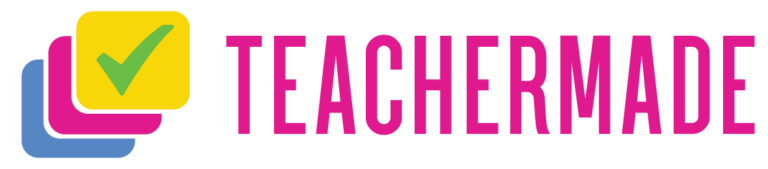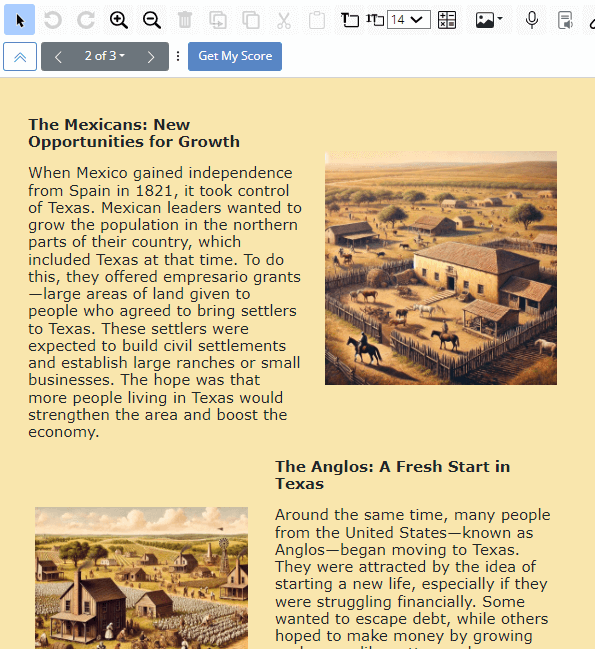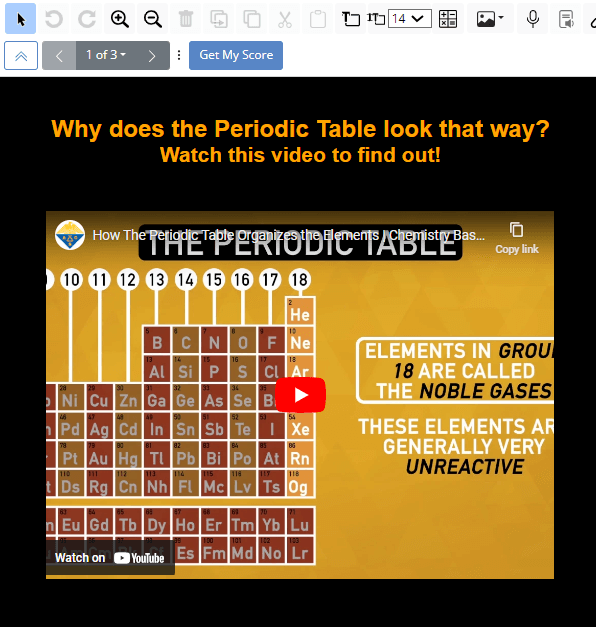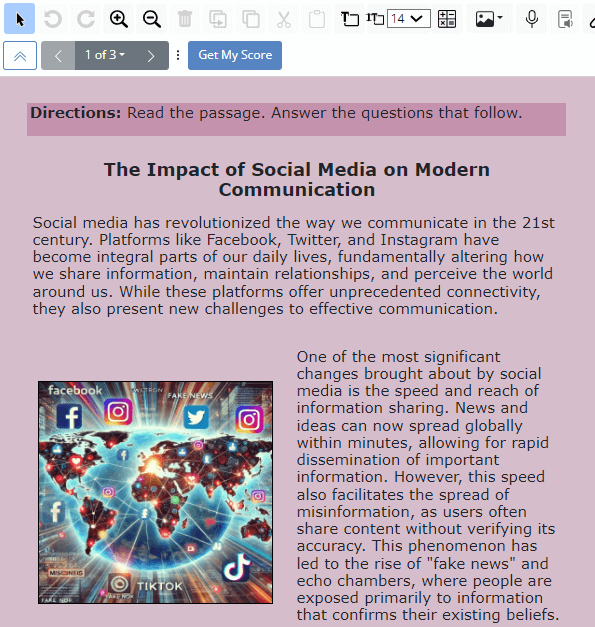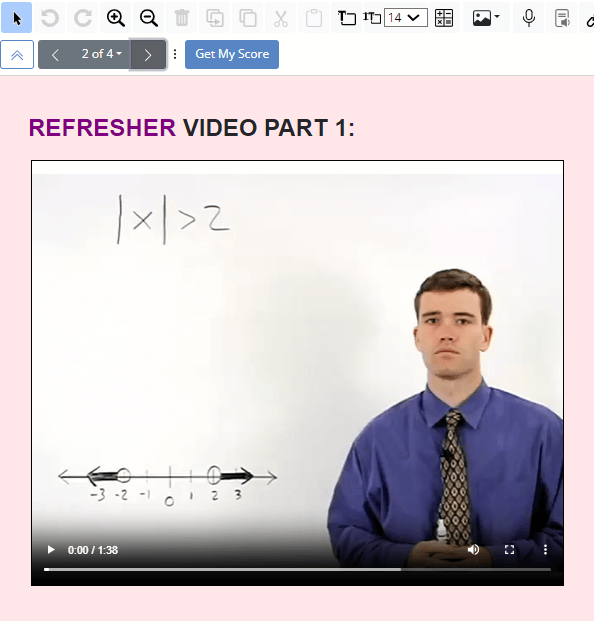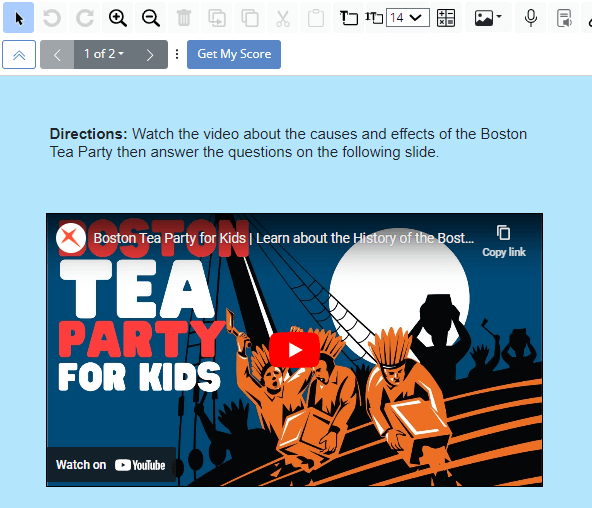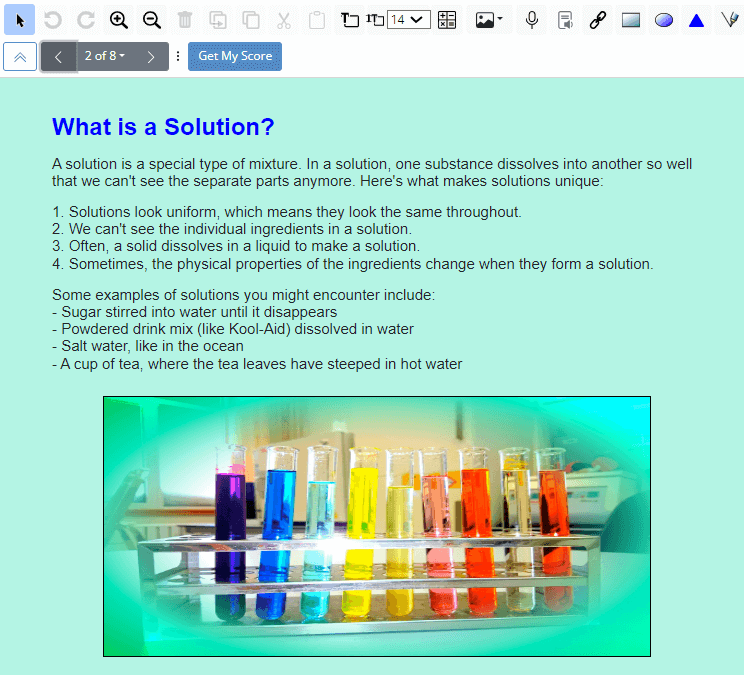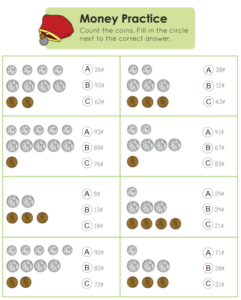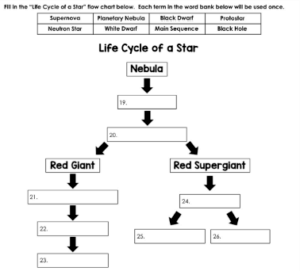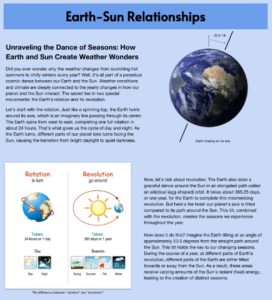Please Remember: Students don’t get TeacherMade accounts. You send them TeacherMade Activity links. Let’s keep it safe for our kids!!
To view the September 15, 2024 newsletter , please click here.
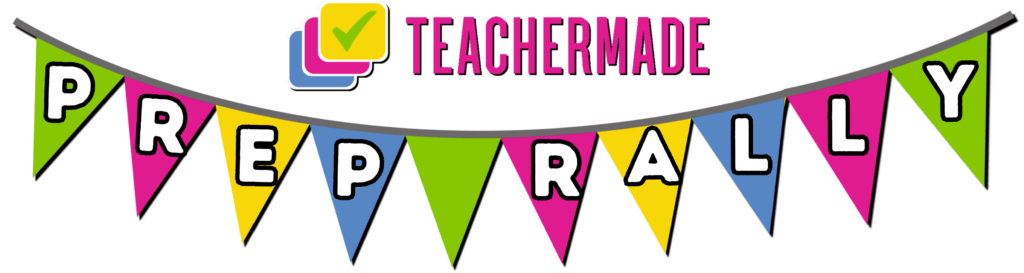

Happy Fall!! It’s hard to believe it was just two autumns ago when OpenAI made ChatGPT available to the public. And how usage has grown in that short time! The Walton Foundation commissioned Impact Research to do a survey of usage in education in February 2023 and again in April 2024. Check out this slide presentation to see how fast usage has grown among teachers, students, and parents. Spoiler alert: teachers are using AI the most!!
Over the last four issues of our AI Prep Rally newsletter, we’ve demonstrated how to use TeacherMade’s Prompt Assistant to paste in content. We used wrapper sites like Magic School and generated materials via custom GPTs. On this first Fall weekend, we cut out the “middle men” and go straight to the LLM sources, like Chat GPT, Claude, Gemini, and Copilot.
Prompting LLMs directly is arguably the best bang for your buck!! You can get into a conversation with the AI, customize your content to specifically fit your needs, and possibly do it all for free. (Although… I pay for a ChatGPT subscription and it’s the smartest $20 I spend each month.) If you’re a control freak like me, then LLM prompting is the AI route you want to take!

1 Activity = X Assignments
It’s time for some Fall Clean-Up! Instead of copying an activity for every assignment you make, you may want to follow the tips in this video to use one activity in many assignments. You’ll be so much happier with a more organized My Activities view.
Thank You for Using Our Help Assistant 
TeacherMade’s new Help Assistant seems to be helping… that’s what our data says! And for those of you who are wondering if we monitor it, we do indeed. By looking at the questions you’re asking, we see where to add information to the knowledge base.
Thank you for using the Help Assistant. Please know that you can also contact support@teachermade.com. We’re here for you 8 am – 6 pm daily.
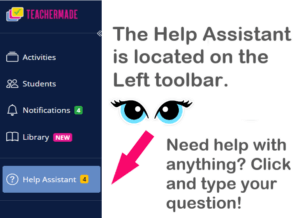

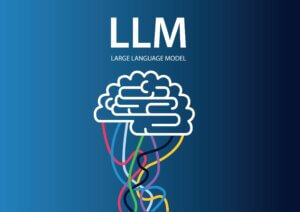
For Best Results: Use LLMs Directly 
Large Language Models (LLMs) are the technical category into which ChatGPT, CoPilot, Claude, and Gemini fall.
This week, we’ve created 6 new TeacherMade activities by prompting the different LLMs directly. It’s fun, frustrating, and amazing when you first do it. But over time, you develop the skill known as AI prompting. We’ve been prompting for at least 18 months so we thought we’d lead the way for you. Enjoy!
 The Settlement of Texas: Spanish, Mexican, and Anglo Influences
The Settlement of Texas: Spanish, Mexican, and Anglo Influences
Grade: 7
Subject: Social Studies
Standard: TEKS 7.2F (Contrast Spanish, Mexican, and Anglo purposes for and methods of settlement in Texas.)
Website: ChatGPT
TeacherMade Link: CLICK HERE
- Open ChatGPT using the link.
- Tell Chat that you would like to create a reading passage with some comprehension questions for students. We chose Texas settlements for 7th grade. Make sure you include your grade level.
- Look over the assignment and guide Chat to make any changes you’d like.
- Open a New Blank Activity in TeacherMade.
- Use as many slides as you’d like to insert your reading passage. Use TeacherText and add images if you’d like.
- Open PromptAssistant and paste your questions and answer key from ChatGPT. Click Go!
- A new slide will be created for you. Look over the questions to make sure everything is correct. Do any additional formatting, and you’re finished!
TEKS 8.5C Periods and Groups on the Periodic Table
Grade: 8
Subject: Science
Standard: TEKS 8.3C (Interpret the arrangement of the Periodic Table, including groups and periods, to explain how properties are used to classify elements)
Website: ChatGPT
TeacherMade Link: CLICK HERE
- Find an appropriate YouTube video for the lesson that aligns with your standard.
- Open a New Blank Activity in TeacherMade, insert the video, and add a title and instructions.
- Get the text of the academic standard from YouTube and paste it into ChatGPT.
- Tell the ChatGPT to create fill-in-the-blank questions with an answer bank based on the standard.
- Check the answers, then copy the questions and paste into TeacherMade’s Prompt Assistant.
- Click the Go! button.
- Review and edit the format, customize your TeacherMade activity (we added a periodic table slide), and assign it to your students. Done!
The Impact of Social Media on Modern Communication
Grade: High School
Subject: English III
Standard: TEKS E3.4G (Evaluate details read to understand key ideas.)
Website: Claude
TeacherMade Link: CLICK HERE
- Visit the Claude site by clicking on the link.
- Tell Claude what standard you’re working on type of assignment you’d like to create. Including your grade level is also helpful. We said we wanted a reading passage for English III students focusing on key ideas and details with comprehension questions.
- Read over the passage and questions that Claude gives you and make any necessary edits.
- Open a new tab for TeacherMade and start a New Blank Activity in Slide View.
- Use TeacherText to insert your passage. We used 2 slides for this since it was a little on the longer side.
- Open TeacherMade’s Prompt Assistant and copy and paste your questions and answer key that Claude created for you. Click Go!
- A new slide will be created with your questions all formatted for you. Double check that everything is to your liking. Format to make it look nice, then you’re all done!
TEKS 2A.6F Linear Inequalities with Absolute Value
Grade: High School
Subject: Algebra II
Standard: TEKS 2A.6F (Solve absolute value linear inequalities)
Website: Gemini
TeacherMade Link:
TeacherMade Link: CLICK HERE
- Open Gemini using the link.
- Tell Gemini to create ten assessment items for your standard and skill–we focused on solving inequalities with absolute value by breaking them into two parts.
- If the results look good, click the “Copy” button.
- Start a New Blank Activity in TeacherMade.
- Paste everything into the Prompt Assistant, adjust if needed, and click Go!
- Review the activity and make any edits or formatting changes you want to make. We found 3 instructional videos and added them on new slides in TeacherMade in case students get stuck and need more help.
- Your activity is ready to go!
Causes and Effects of the Boston Tea Party
Grade: 5
Subject: Social Studies
Standard: TEKS 5.2A (Analyze the causes and effects of events prior to and during the American Revolution including the taxation resulting from the French and Indian War and the colonist response to taxation such as the Boston Tea Party)
Website: Microsoft Copilot
TeacherMade Link: CLICK HERE
- Open Microsoft Copilot by clicking the link.
- Tell Copilot that you want it to find a video and create some comprehension questions on a topic that you’re studying. Include your grade level. We chose causes and effects of the Boston Tea Party.
- Watch the suggested video and read through the questions. If all looks good, open a new tab for TeacherMade.
- Start a new Blank Activity on TeacherMade in Slide View.
- On the first slide use Teacher Text to insert your directions and also insert your video link.
- Click to open PromptAssistant, then copy and paste all of your questions and answers from Copilot. Click Go!
- Look over your activity and make any formatting changes or edits you’d like. You’re done!
Mixtures vs. Solutions
Grade: 4
Subject: Science
Standard: TEKS 4.5B (Compare and contrast a variety of mixtures, including solutions.)
Website: Claude
TeacherMade Link: CLICK HERE
- Open the Claude A.I. using the link.
- Give Claude the standard that you’re working on and tell it that you’d like it to create a passage based on the standard.
- Copy the passage that Claude created. In TeacherMade, Open a New Blank activity in Slide View.
- On the first slide, we used Teacher Text to insert our passage and format.
- Now go back to Claude and ask it to make assessment questions about the passage. Be sure to specify what type of questions and how many.
- Now open TeacherMade’s Prompt Assistant and paste in the questions and answers that Claude provided for you. Click Go!
- TeacherMade will make a second slide in your activity with your assessment questions. (We repeated this process with different question types so they would appear on different slides.)
- And that’s it. Double-check your work, make any formatting adjustments and add any pictures you want, and it’s ready for students!
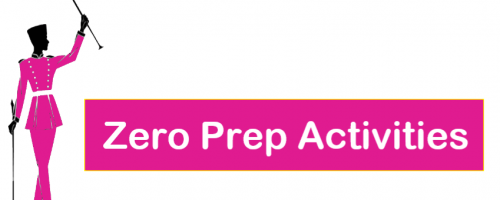
Hooray for Ready-to-Assign TeacherMade Activities!!
The activities below were selected from the Shared Library by Team TeacherMade. Remember, when you’re in a pinch, the Library is the place to look for 5-star resources shared by other teachers to meet your prep needs.
Reading Comprehension
Grades: K – 2
Description: This reading comprehension activity is perfect for K-2 classrooms! The passages not only feature repetitive vocabulary, but they also follow a consistent structure. Students will read four short passages, each centered around a specific animal, and then answer comprehension questions based on what they’ve read. This activity can be used for assessments, in learning centers, or as partner work, offering versatile ways to engage young learners.
Item Types: Multiple Choice, Matching
Link: Click here!

Money Practice
Grades: K – 2
Description: Are your students learning to identify coins and their values? Then this activity is perfect for you! Students will count the coins and select the correct amount. Add manipulatives for an engaging lesson, or use it as practice or an assessment. The possibilities are endless!
Item Types: Multiple Choice
Link: Click here!

Multiplication Facts 1 through 10
Grades: 3 – 5
Description: Practice, practice, practice! Starting in third grade, students are expected to master their multiplication facts, and fourth and fifth graders often need a refresher. In this interactivity, students will complete a page for each multiplication fact from 1 to 10. Track their progress by observing their time on task. If they need extra practice, explore TeacherMade’s Shared Library for additional multiplication activities!
Item Types: Short answer
Link: Click here!

Benjamin Franklin Worksheet
Grades: 3- 5
Description: This informational passage is all about Benjamin Franklin, offering a great opportunity to teach students about one of our Founding Fathers, who was also an inventor, ambassador, and writer. After reading, students will answer matching and multiple-choice questions to assess their understanding. It’s also a perfect way to introduce or review text features, such as subheadings, glossary, and pictures!
Item Types: Matching, Multiple Choice
Link: Click here!

Finding Slope – 3 Ways
Grades: 6 – 8
Description: Did your students fully grasp the lesson on slope and rate of change? This interactive activity lets them show their understanding in several ways. They’ll start by finding the slope of a graphed line, then match pairs of ordered pairs with the slope of the line through them. Next, they’ll determine which triangles can be graphed on the same line and calculate their slope. Finally, they’ll find the slope or rate of change from tables. This activity offers multiple opportunities for students to showcase their thinking and demonstrate how well they understood the lesson!
Item Types: Drag and drop, Matching, Short Answer, Multiple Choice
Link: Click here!

Beginning Orchestra Quarter One Assessment
Grades: 6 – 8, 9 – 12
Description: In this comprehensive music assessment, students will be asked to match musical symbols to their names, identify and type the note or rest along with its beat value, name the notes for a given instrument, and label the parts of an instrument. This versatile assessment can be tailored to your needs—use it in full or choose specific sections to focus on particular skills. Whether for individual practice, a formal evaluation, or as a review tool, this assessment provides a thorough check of your students’ musical knowledge!
Item Types: Matching, Short Answer
Link: Click here!

Life Cycle of a Star
Grades: 9 -12
Description: This activity covers the various life cycles of a star and quizzes students on each one! Students begin by dragging and dropping star types to match their descriptions, followed by answering five dropdown questions about a star’s life. For the open-response section, they’ll compare and contrast a black hole and a neutron star. Next, they’ll fill in the stages of a star’s life cycle and finish with four multiple-choice questions. This interactive and engaging activity goes beyond the ordinary, offering a fun way for students to explore different question types while learning!
Item Types: Dropdown, Drag and drop, Open Answer, Multiple Choice
Link: Click here!

3A Earth-Sun Relationships – Days, Years, and Seasons
Grades: 9 -12
Description: With daylight saving time approaching, this activity is perfect for your students! In this interactive lesson, they’ll explore the relationship between the sun and the Earth, learning what creates days, years, and seasons. After reading and analyzing the informational graphics, students will answer various question types to assess their understanding. This engaging activity is sure to get your students thinking!
Item Types: Checkbox/Multiselect, Open Answer, Dropdown, Multiple Choice
Link: Click here!