Are you looking for the Classworks Special Education program from TouchMath? Click here to go to their site.
Are you looking for the Classworks Special Education program from TouchMath? Click here to go to their site.
The best time to organize is over summer break and before school starts. It’s the only time that you can organize your classroom without a thousand things being hurled your way once the school year begins.
One place that teachers often overlook organization is their online filing system. They focus on classroom prep because they can see the disorganization in their classroom. But think back to the last time that you tried to find a file on your desktop. How long did it take? How often do you do this task? You’re losing a lot of time each day with a disorganized digital filing system.
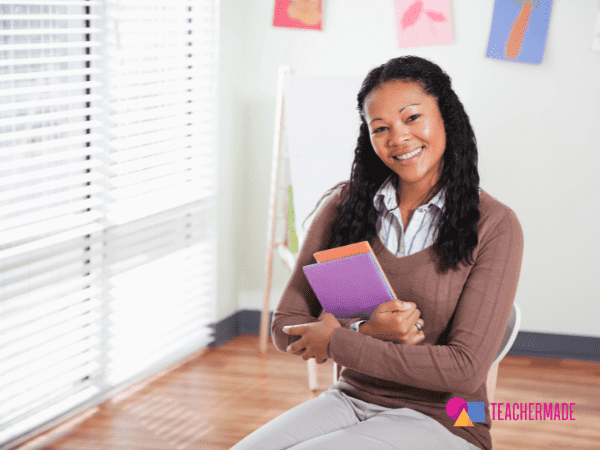
Think through your workflow. When you’re lesson planning, do you go to your computer or the internet first? Chances are, you only crack open your paper documents when you know for sure there is a teacher resource that can help you.
Most teachers go straight to the internet or a Google Doc. They have a full library of resources to browse. It would be convenient to have everything in one place. You can also utilize the files much easier. (We’ll walk you through the process below!)
We’re team Digital Library for Teachers, but that does come with some caveats. There are some things that you should store paper copies of in your classroom.
Let’s break down how to organize your digital resources online so you can live your days more productively. Every minute counts when trying to reclaim your nights and weekends as an educator!
You may be reluctant to use Google Docs over keeping documents on your computer. It is another step in moving files to your preferred cloud-based filing system. It can feel annoying to log in and remember different passwords.
But here’s the thing, you’re not backing up your computer. You’re too busy. There’s a chance you can lose everything when you store files on your computer.
A program like Google Docs makes it easy to backup and access your files from anywhere. Choose the cloud-based file management service that others at your school use so you can share documents easily.
The first step to getting organized with any filing system is to develop a folder system that will keep you organized. Get out a pencil and paper and list the folders that you need. It should look like a hierarchical list where you have folders within folders. You never want to come to a screen with too many folders to search through.
Think through how to organize these folders. You can classify your class essentials in a few ways. Here are some ideas:
The key is to group materials in a way that makes all of your materials easier to find.
How many of your files are labeled something like doc47892.DOCX? We never take the time to name files we’re creating in a hurry. We also never rename files that others share with us. Teachers are busy.
Instead, take the time to come up with a naming strategy and stick to it. Here are things to consider when developing a naming strategy.
You should be able to know what each file is without having to go through the trouble of opening it. Between placing it in a relevant folder and naming it right, you shouldn’t have to decipher each file by opening it.
This will feel like a huge undertaking the first time you do this. But if you do it regularly, it won’t be as time-consuming in the future. The best thing to do is put on your favorite show and get to work. It’s the most productive thing to do when you feel the least productive.
Don’t be afraid to delete. If you haven’t used a teacher resource in a year or two, you’re probably not going to use it.
This process is difficult for first-year teachers. How do you know what you will use? Try to do your best here, and after year one, circle back to cleaning out your digital filing cabinet.
You should do this task 1-2 times a year. As you do it more regularly, you can complete a clean-out in under an hour.
It can be tempting to want to keep all of the teacher resources after a valuable conference or PD. But consider if you can use these teacher materials.
Don’t just keep these digital files in a folder labeled with the conference’s name. Instead, go through each file and place each inside an appropriate folder in your digital library.
As colleagues share documents more and more, your shared folder will get cluttered. If something is beneficial, make a copy or create a shortcut and put it in your primary folder system. You will utilize resources much more often this way.
A cluttered computer desktop can make you feel more disorganized. Don’t let it get out of hand. Your desktop should have just a handful of files. Think of it as a place for temporary file storage.
Make the jump from having two filing systems: paper and digital. You can install apps on your phone to make scanning a breeze. (Adobe Scan is an example, but there are others in your app store.) You simply take a picture of your document, and the app converts it to a PDF. From there, you can easily have any paper document be a part of your digital resource library.
Once all of your resources are in one place, it is a breeze to lesson plan and collaborate.
Once all of your teacher files are in one place, it makes a switch to digital worksheets a no-brainer. (Plus, you’ll never have to deal with another broken printer or copy machine!)
TeacherMade makes it simple to create online worksheets. You simply upload your file to TeacherMade’s system. The file becomes the background of your online worksheet. You add questions anywhere on the document.
TeacherMade also has auto-grade functionality. So you can attach an answer key and have our app do the heavy lifting. From there, it’s easy to import grades into your online grade book.
Just because you’re making the switch to online assignments doesn’t mean you have to sacrifice personalized feedback to your students. With TeacherMade, you use our auto-score features to free up time to add more personalized comments. You can type customized comments so students can see their assignments. We mirrored the same experience of writing on student assignments with a pen. (The big difference is you will be done faster, and you’re not hauling a pile of paper around!)