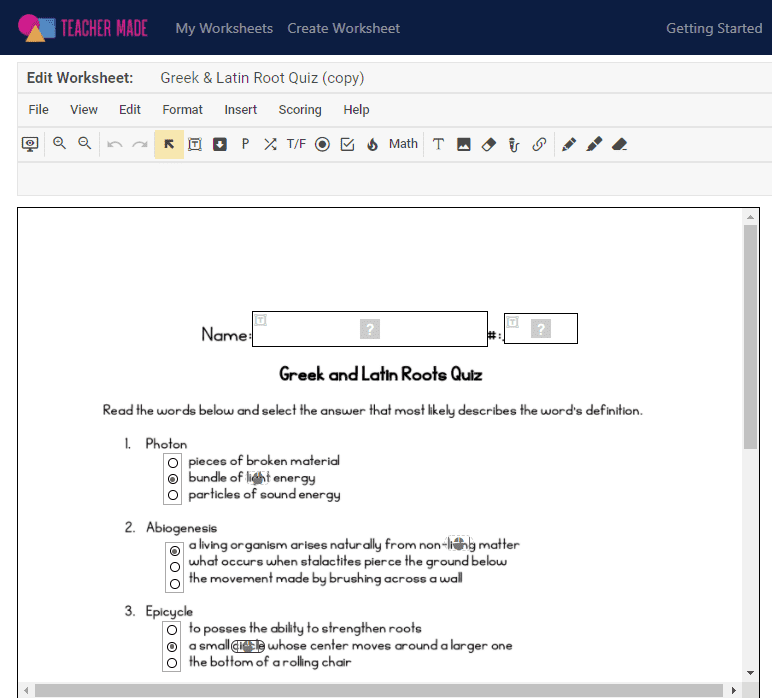Are you looking for the Classworks Special Education program from TouchMath? Click here to go to their site.
Are you looking for the Classworks Special Education program from TouchMath? Click here to go to their site.
Our Guest Blogger is a middle school ELA Teacher in Florida. Mary D. uses TeacherMade to create digital, interactive worksheets that she assigns online to keep all of her students on the same page. In her district, virtual learning is optionally available to those parents who don’t want their children back in the classroom yet. This means that Mary has to teach face-to-face classes AND virtual class periods on the same day. Using TeacherMade, Mary converts PDFs into digital worksheets. Mary manages her teaching load by:

I have mostly face-to-face classes this fall along with one remote teaching period. We’re spread out across the classroom and face masks are required. It’s pretty hard to speak through a mask, as I’m sure you know, so my voice is tired by the afternoon when I teach my remote kids. It’s a difficult school year because of all of the COVID precautions but at least TeacherMade is making my life easier.
I am over the moon about this app!! I use it daily in my eighth-grade language arts classes. My three favorite ways to use the TeacherMade app are to digitize workbook pages, introduce and work with the standard or skill, and assess student understanding. It is so quick and easy to use, and it scores and stores my students’ work. It is especially helpful in my virtual class because they can be working on the same materials as the students who are physically in attendance.
I prepare for each week using the Teachermade.com app by creating online digital worksheets from the workbook pages that correlate to the standards I’m teaching that week. (We’re required to use certain workbooks at my school as they’re aligned to our state standards. We don’t have textbooks.) I upload the entire lessons’ PDF into Teachermade.com and quickly use the tools to transform the boring paper and pencil workbook into a digital interactivity that my students love. Depending on the question types, I create multiple-choice, drop- down, or open-response answers. Oftentimes I even add my own questions using Teacher text and the hot spot tool to get my students to provide evidence because the workbook questions aren’t as rigorous as I’d like them to be. I make sure I input the answers for the question types that are auto-scored. I know that I have to grade the open-response types, but because it’s so easy to grade in the app or in Google Classroom or Canvas, I make my students write more frequently.
My favorite part when building reading activities is adding text boxes on the sides of each paragraph so that the students can annotate the text as they read. After doing this for several weeks, my students now add the text boxes themselves using the toolbar on their worksheet. My students annotate, highlight, underline, and draw quick pictures to illustrate their understanding. I can review their submissions, score the open-responses, make comments and send a file back to the student to resubmit, if necessary. I can also print or share a copy, which can help with family engagement. Today, for example, I sent a copy to a parent. Both my virtual class and my regular in-school classes have benefited from this app. Digitizing the workbook pages has really been a life-saver for me.
Using the Teachermade.com app to introduce a lesson has been a blessing. I learned how to combine and split pdf files using the Microsoft free PDF splitter and combiner app. Now I can put multiple files together and load them into Teachermade.com to create an engaging whole group lesson to introduce and model expectations. One example I used last week when we were analyzing poetry was a big hit. I combined three poems. The first poem was used as a model for a “think aloud” (I do, do you?). The second poem was used as a guided-reading to analyze, annotate, and represent imagery. The third poem had questions that followed it.
My students loved this lesson. They were using the drawing tools to represent symbolism. They highlighted words and phrases using the highlighter tool. They answered ALL of the questions. It’s really interesting to see how much more engaged my kids are when using the TeacherMade app. They actually enjoy it so there’s almost no cellphone use under the desk or YouTube videos playing (yes, at my school the kids can freely access YouTube). Even my “problem children” get right to it when we’re using TeacherMade.
I’m still exploring the many ways to use the Teachermade app. I scan the Community Forum daily to find good ideas, so if you have some, please share.
Here’s one of my digital worksheets for:
Free Worksheet: Grade 8 ELA – Greek and Latin Roots Quiz
This interactivity is mostly multiple choice but you’ll notice that I have hotspots on certain words. I did this as a whole group activity originally, so I verbally instructed my students to click on the English equivalent of the root word in each question for extra credit.
Please feel free to make a copy and make this digital worksheet your own! Sharing with other Teachers is just another reason to love making online worksheets in TeacherMade.