We talked with May Yang about how she uses TeacherMade for her high school English class. She told us, “TeacherMade is useful for all teachers, regardless of the subject or grade level. Teachers can create original lessons or adapt an existing lesson to meet the needs of a class. With its many tools, teachers can create diverse ways for students to engage with any lesson.”
How do you convert your existing worksheets into digital activities?
Teachers are constantly looking for innovative ways to engage students. Sometimes we need a quick activity to check for understanding; other times, we want a more-involved activity for students to demonstrate learning. With TeacherMade, I can quickly create brief lessons for a quick check-in or longer lessons with multiple ways for students to engage with a lesson and demonstrate understanding.
Because TeacherMade works with many types of files, I can create an original worksheet or download a PDF from another source, such as Commonlit or an electronic workbook, and put it into TeacherMade. In the past, it was difficult to turn a PDF into an editable worksheet because I would have to spend lots of time reformatting it. With TeacherMade, turning a PDF into a useful worksheet can be accomplished in minutes!
How do you grade online assignments quickly?
After the worksheet is uploaded into TeacherMade, I have many options on how in-depth my students can engage with the lesson. I can use the basic auto-grading tools so that students can get an instant score. This motivates them. It gives them feedback when they are most curious to see how they did. Depending on the lesson, I can return the worksheet and have the students redo it for a better score.
How do you improve feedback for students?
Besides the auto-grading tools, I can also use the Open Answer feature to promote writing. Students can write lengthy responses to a prompt right on the digital worksheet. When the Open Answer is used with the auto-grading features, TeacherMade becomes a kind of virtual assistant in the classroom. Since the objective sections are graded instantly, I have more time to read, grade, and provide feedback on the open response sections.
How do you add multimedia like songs, videos, and songs to worksheets?
TeacherMade is fantastic for having students curate information for a digital presentation. For example, after reading a novel or a short story, my students can curate music, videos, and artwork to support the theme of the novel. I can listen to the students’ music as I grade the other sections of the digital assignment. I have been introduced to songs and musical scores that I would never have found on my own. The music adds richness and texture to the lesson in ways that I never imagined. I have seen visuals and pictures that enhanced and crystalized important moments from the text.
Can students record themselves for online assignments?
Some students are not comfortable reading aloud in class, so I like to have them record themselves at home on TeacherMade. Even the shyest student can record him or herself reading an excerpt from the book. Then, the student can also record an analysis or interpretation of significant scenes and characters. I try to include opportunities to hear my students’ voices often. There is something soothing and wonderful about hearing their voices, especially the voice of the quiet ones who seldom speak up in class.
What is the difference between TeacherMade, Schoology, and Google Classroom?
Providing students with multiple ways to engage, such as curation, writing, music, visual, and speaking, is hard to accomplish on other platforms. LMS platforms such as Schoology have many tools, but using multiple tools in one assignment on those platforms is hard. I have tried. The assignment becomes fragmented. With TeacherMade, multiple tools and modes for demonstrating understanding can go onto one assignment. That makes it easier for students to work on the assignment and easier for teachers to grade.
I like using what I call the magic eraser in TeacherMade. It allows me to completely remove existing directions and write my own or I can modify the existing directions. This lets me adapt the lesson to my class, which creates relevance and encourages engagement.
All these tools in TeacherMade truly elevate a worksheet into an in-depth digital interactive activity. I usually end up having a deeper insight into my students’ understanding of a lesson after grading their digital assignments. Because of its ease of use and versatility, TeacherMade is useful in many stages of a lesson: pre-teaching, in the middle, and reviewing. It is also useful for summatives.
How do you make your classroom more efficient with online worksheets?
Finally, another great feature of TeacherMade is once you upload a worksheet into it, that worksheet can be adapted to multiple purposes. For example, I can upload a graphic organizer and use it in numerous ways by simply using the eraser and other tools to modify the assignment. I have done that with graphic organizers and worksheets for both my English 10 and English 11 classes. This saves me from constantly reinventing the wheel.
TeacherMade makes it easy to share digital worksheets with other teachers. I have shared several digital assignments with a special education teacher. She was able to easily adapt them for her own students, many of whom have special learning plans. Any digital worksheet in TeacherMade can be repurposed for different objectives and different learning situations. How wonderful is that?