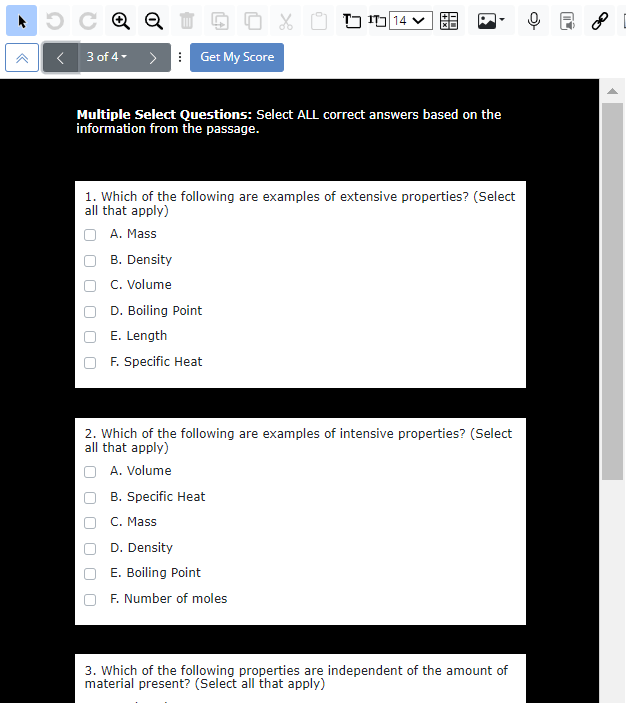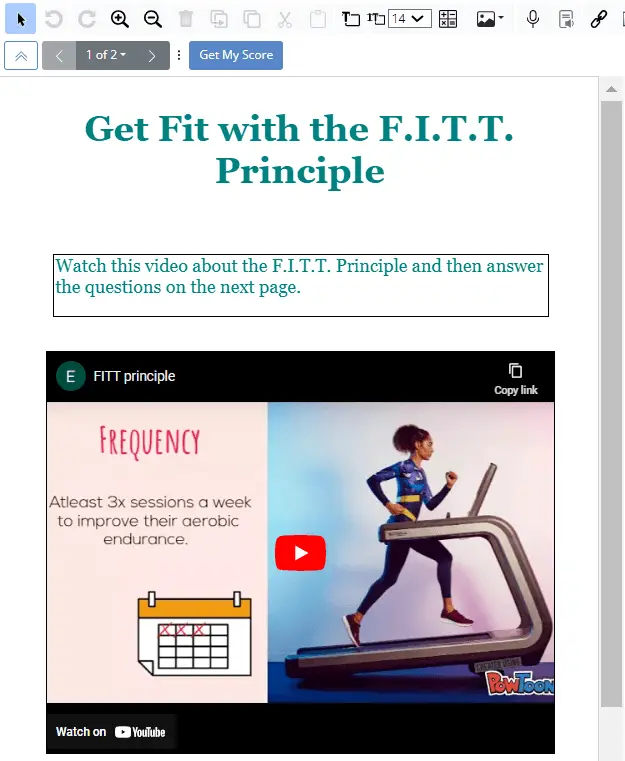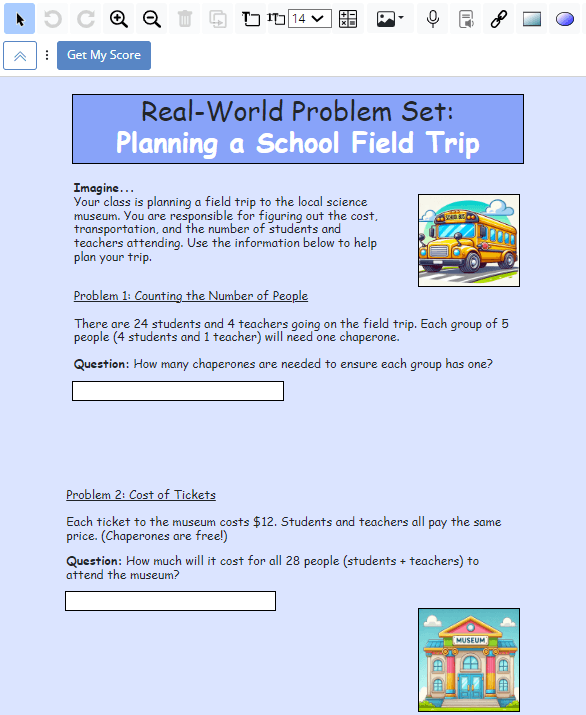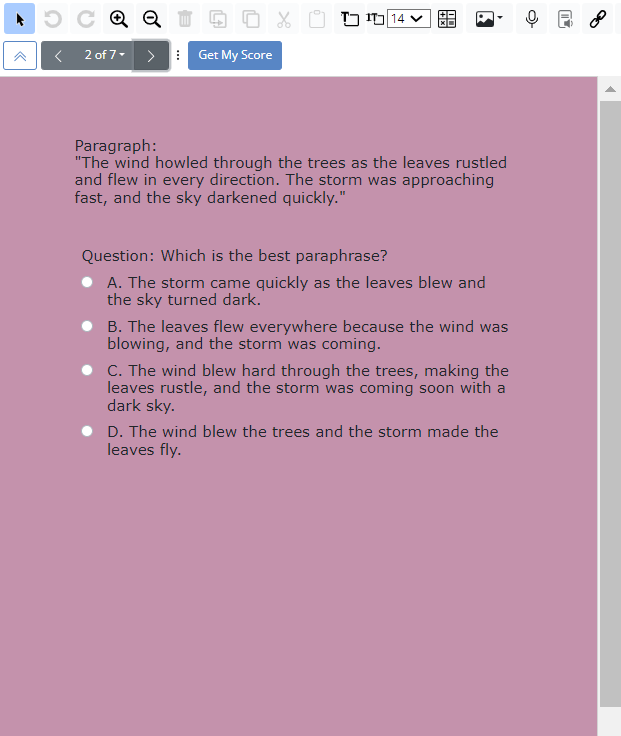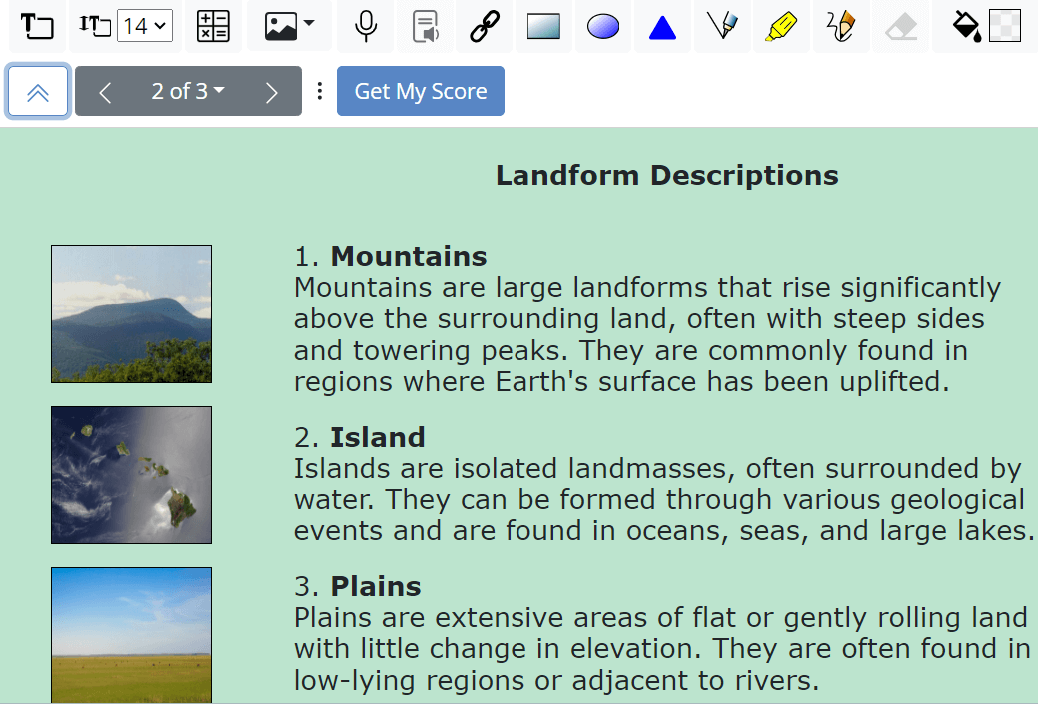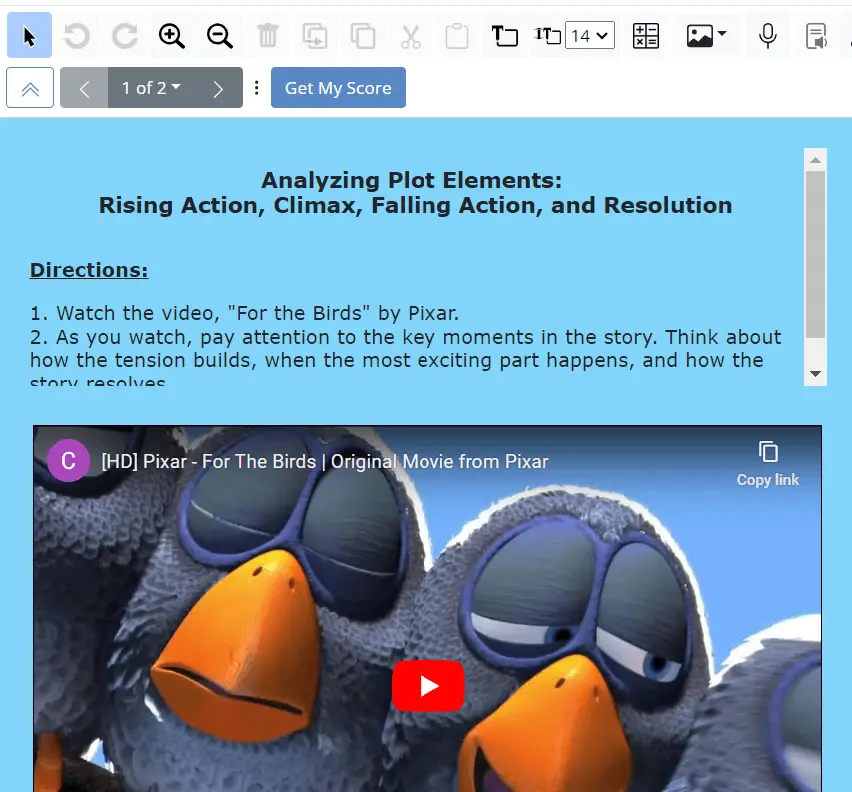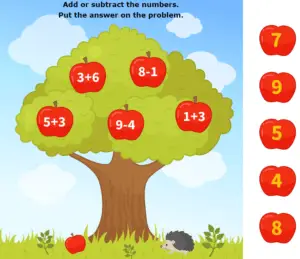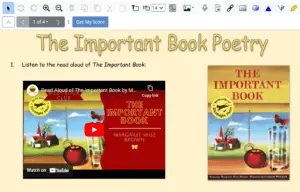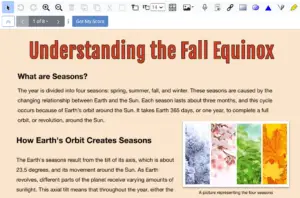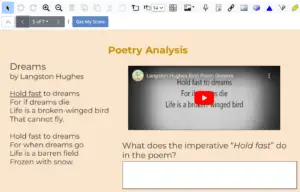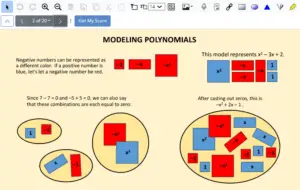To view the September 8, 2024 newsletter , please click here.
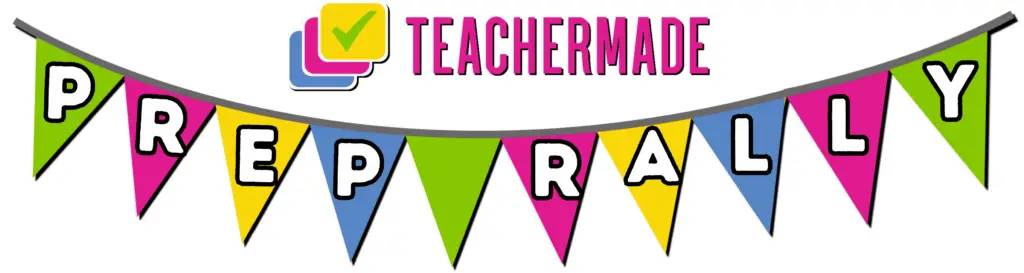

Why Should I Add a Second Email Address to My Account??
At the start of every semester, our Support Team gets too many emails that start with “I’ve changed schools…” or “I’ve changed my name…” or “I can’t remember…” They’re emails from busy teachers who don’t have another way into their TeacherMade account because their school email address has changed.
To avoid wasting the time to email the Support Team and wait for a response, even though we’re really quick, take a moment to ADD A SECOND EMAIL to your TeacherMade account. You never know when that will come in handy!
Cut Support Time with Help Assistant 
TeacherMade’s new Help Assistant is pretty smart– and fast!! It will help you learn a tool, explain a feature, and answer just about every TeacherMade-related question you can throw at it, especially if you write in full sentences. 😉
Not the answer you were looking for? You can always contact support@teachermade.com. We’re here for you 8 am – 6 pm daily.
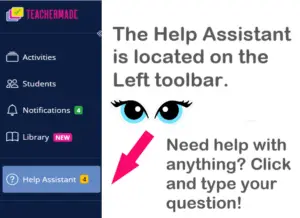

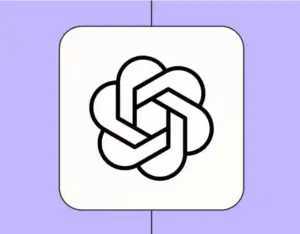
Chat GPTs Do The Prompting For You 
Chat GPT has a cool feature– you can save your best prompts and share them with others. They’re called GPTs and there are 100,000s that have already been shared on the Chat GPT site.
This week, we’ve created 6 new TeacherMade activities using GPTs made by other teachers to show you what’s possible! Discover more about how GPTs can simplify your workflow.
 Understanding Extensive and Intensive Properties
Understanding Extensive and Intensive Properties
Prep time: 5 minutes
Grade: HS
Subject: Chemistry
Standard: TEKS C.4B (Identify extensive properties such as mass and volume and intensive properties such as density and melting point)
AI Tool: Chat GPT: Chemistry Tutor GPT
TeacherMade Link: CLICK HERE
- Open the “Chemistry Tutor” GPT using the tool link.
- Tell the GPT to create a reading passage with an assessment using true/false, multiple choice, and open answer questions for TEKS C.4B.
- Start a New Blank Activity in TeacherMade.
- Copy the output from the GPT to the TeacherMade Prompt Assistant and adjust if needed, and click Go! (Note–we repeated this step for each part of our activity so they would appear on separate slides.)
- Review the activity, make edits or add formatting, then assign it to your students. Done!
Get Fit with the F.I.T.T. Principle
Prep time: 6 minutes
Grade: 7
Subject: Physical Education/Health
Standard: TEKS 6.8B (describe the frequency, intensity, time, and type (FITT) principle and how it improves fitness in relation to aerobic and anaerobic activities)
AI Tool: ChatGPT: Physical Education GPT
TeacherMade Link: CLICK HERE
- Find an appropriate YouTube video for the lesson that aligns with your standard.
- Open a New Blank Activity in TeacherMade, insert the video, and add a title and instructions.
- Get the video transcript from YouTube and paste it into the “Physical Education GPT” on ChatGPT.
- Tell the GPT to create fill-in-the-blank questions based on the video.
- Copy the GPT-generated questions and paste the problems into TeacherMade’s Prompt Assistant.
Click the Go! button. - Review, customize your TeacherMade activity, and assign it to your students. Done!
Real-World Problem Set: Planning a School Field Trip
Prep time: 4 minutes
Grade: 5
Subject: Math
Standard: TEKS 5.3A (Estimate to determine solutions to mathematical and real-world problems involving addition, subtraction, multiplication, or division.)
AI Tool: Chat GPT: Math GPT
TeacherMade Link: CLICK HERE
- Open the “Math” GPT using the tool link.
- Tell the GPT to create a 5-question problem set about a real-world scenario for your standard–we used TEKS 5.3A.
- If the results look good, click the “Copy” button.
- Start a New Blank Activity in TeacherMade.
- Paste everything into the Prompt Assistant, adjust if needed, and click Go!
- Review the activity and make any edits or formatting changes you want to make. We used the same GPT to make some clip art and inserted it into our activity in TeacherMade. Done!
Paraphrasing Practice
Prep time: 6 minutes
Grade: 5
Subject: ELA
Standard: TEKS 5.7D (paraphrase texts in ways that maintain meaning and logical order)
AI Tool: Chat GPT: Kids Story Creator
TeacherMade Link: CLICK HERE
- Open the Kids Story Creator tool using the link provided.
- Tell the GPT what type of stories and questions you would like to create. Told it to create short paragraphs with multiple choice questions for students to practice paraphrasing. Based on TEKS 5.7D.
- If you like what it produces, highlight what you want on your first slide and click “copy”.
- Open a New Blank TeacherMade activity in Slide View.
- Click the green button to open TeacherMade’s Prompt Assistant. Paste anything you’d like on the first slide in the box, edit as needed, and click Go!
- If you have more than one slide, open the Prompt Assistant again and repeat step 5 as necessary.
- Review the activity and format however you’d like to make it look nice. Done!
How Are Landforms Created?
Prep time: 6 minutes
Grade: HS
Subject: World Geography
Standard: TEKS WG.4B (Describe different landforms such as plains, mountains, and islands and the physical processes that cause their development.)
AI Tool: Chat GPT: Geography Geo
TeacherMade Link: CLICK HERE
- Open the Geography Geo GPT using the provided link.
- Tell Geography Geo which standard you’re working on and any guidance you have as far as what you’d like to create. If you don’t know, it will give you suggestions based on the standard. We decided on landform descriptions with multiple choice and multi-select question types based on WG.4B.
- Once you’re happy with what you’ve created, open a New Blank TeacherMade activity in Slide View.
- For our activity we inserted Teacher Text on the first 2 slides. The first one has directions, the second has landform descriptions. We copy and pasted this TeacherText directly from Geography Geo.
- When you’re ready to insert your questions, open TeacherMade’s Prompt Assistant. Copy and paste your questions along with the correct answers into Prompt Assistant and click Go!
- A new slide will be generated with your questions all set up to be autograded when you assign it! (Be sure to check that everything transferred correctly)
- Lastly, do any editing and formatting that you’d like and you’re finished!
Analyzing Plot with Pixar
Prep time: 5 minutes
Grade: 6
Subject: ELA
Standard: TEKS 6.7C (Analyze plot elements, including rising action, climax, falling action, resolution, and non-linear elements such as flashback.)
AI Tool: Chat GPT: Lesson Planner by Fetchy
TeacherMade Link: CLICK HERE
- Open Lesson Planner by Fetchy using the Tool link.
- Give Lesson Planner the standard that you’re working on and tell it that you’d like it to create a worksheet or assessment for students. If you’d like to use a video or anything, now is the time to express that. It will provide you with some suggestions. We used 6.7C and wanted a plot video with questions.
- Look through Lesson Planner’s suggestions and make any tweaks necessary.
- When you’re happy with what you’ve created move over to TeacherMade and open a New Blank activity in Slide View.
- On our first slide we used Teacher Text to insert our directions and also embedded our video to make it easy for students to watch.
- Now open TeacherMade’s Prompt Assistant and paste in the questions and answers that Lesson Planner provided for you. Click Go!
- You will now have a second slide and the hard part is done. Now make any formatting adjustments and it’s ready for students.

Hooray for Ready-to-Assign TeacherMade Activities!!
The activities below were selected from the Shared Library by Team TeacherMade. Remember, when you’re in a pinch, the Library is the place to look for 5-star resources shared by other teachers to meet your prep needs.
Grade 1 Math Addition and Subtraction Drag and Drop
|
Link: Click here!

Parts of a Computer
|
Link: Click here!

International Day of Sign Language
|
Link: Click here!

The Important Book Poetry
|
Link: Click here!

Reading Check-ins
|
Link: Click here!

Understanding the Fall Equinox
|
Link: Click here!

Langston Hughes – American Poet
- Grades 9 – 12
- Description: In this interactive lesson, students will learn about the American poet Langston Hughes. Following the reading, they will answer six multiple-choice questions and then analyze his poem “Dreams.” This is a meaningful way to kick off the school year, inspiring students to pursue their own dreams.
- Item Types: Multiple Choice, Open Answer
Link: Click here!

TEKS A.10A Add & Subtract Polynomials
|
Link: Click here!