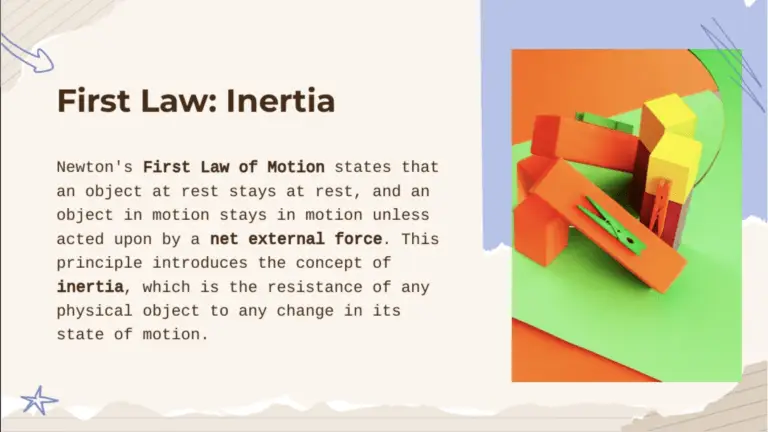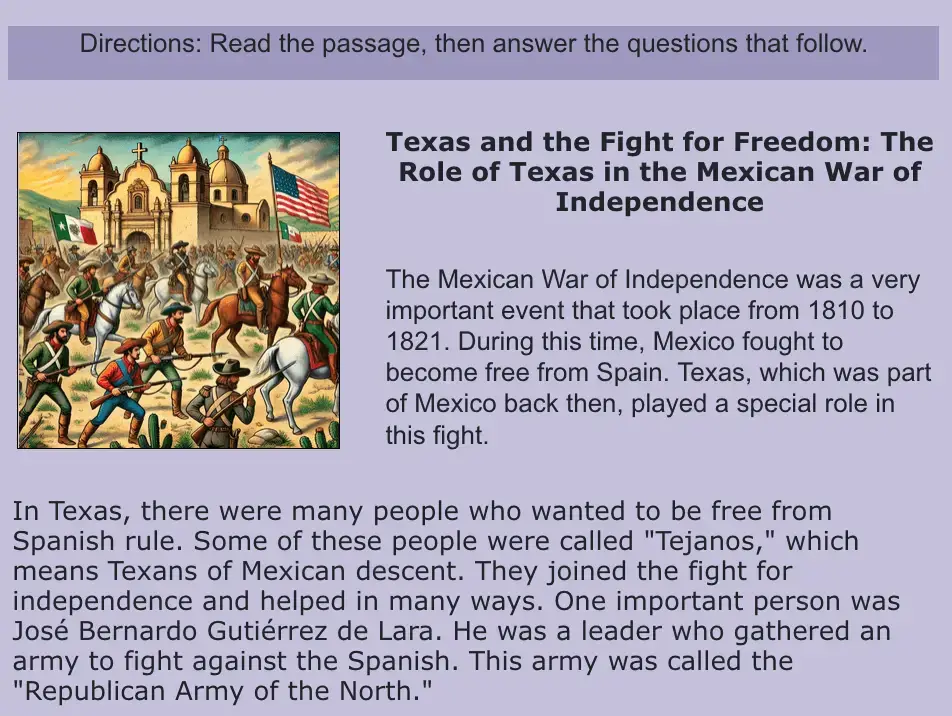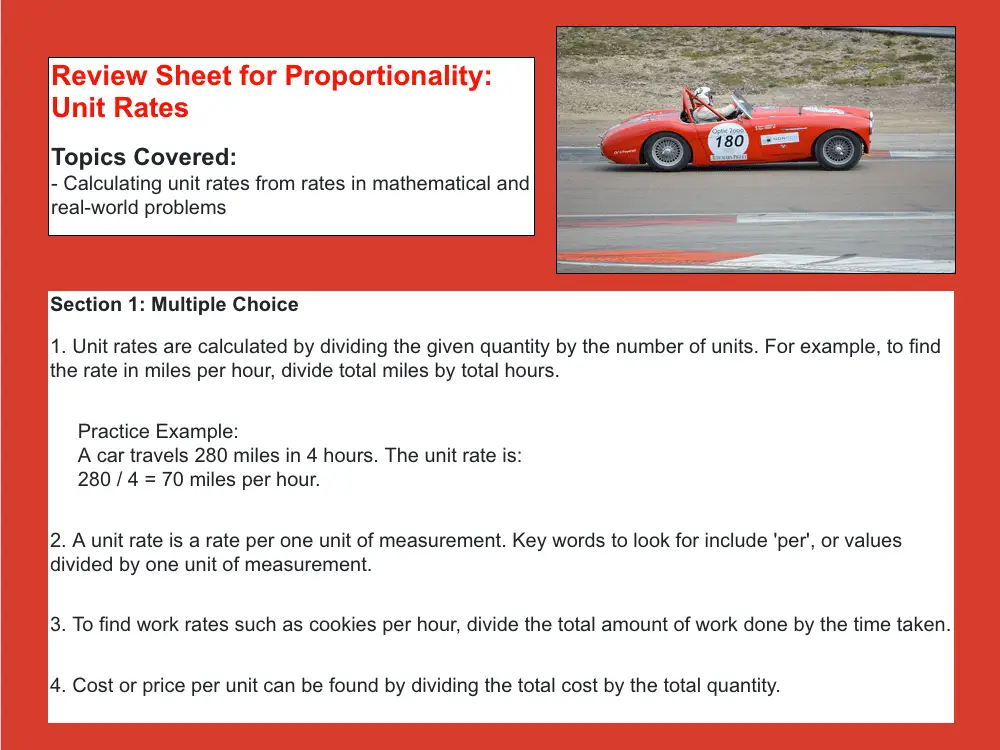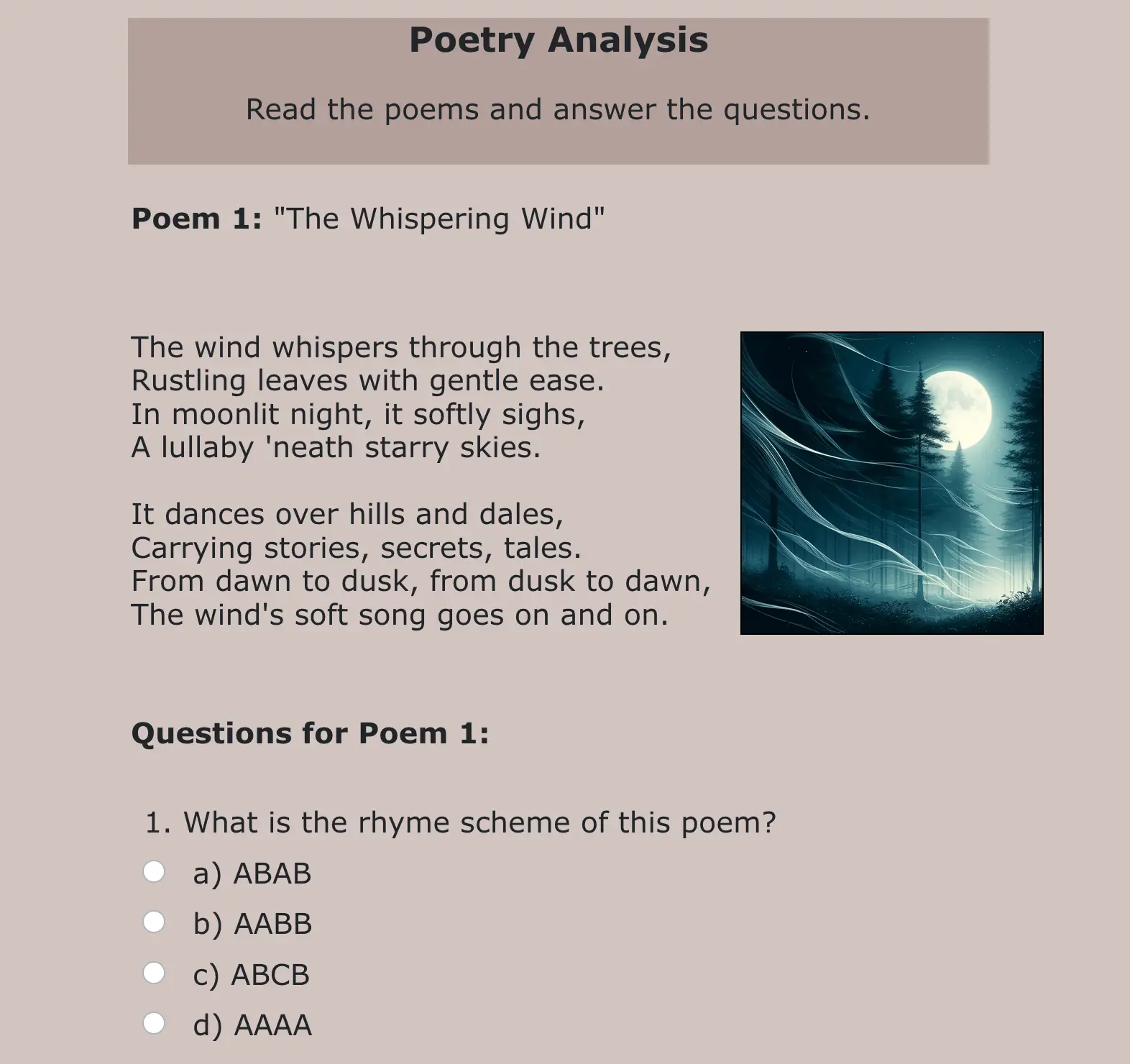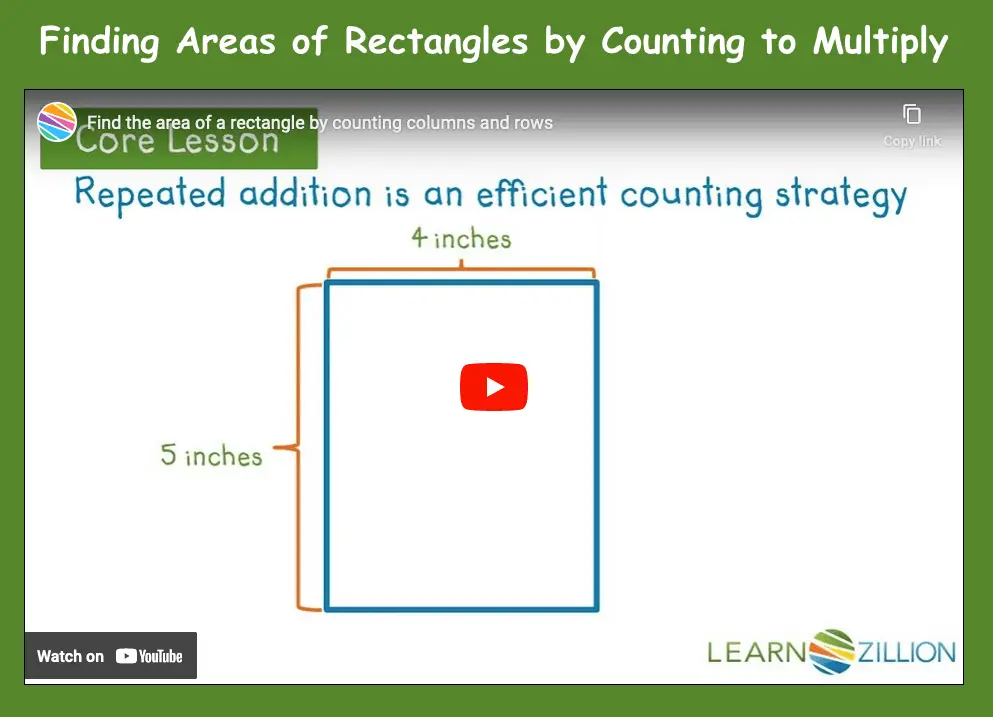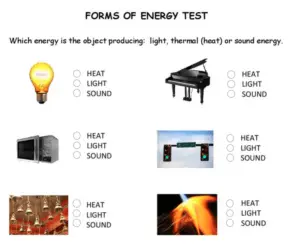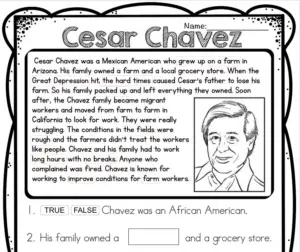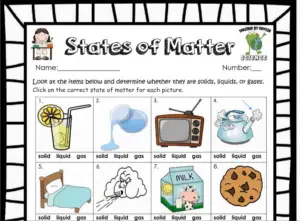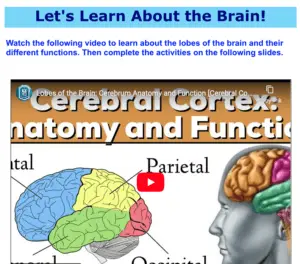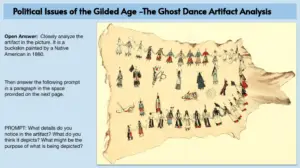Please Remember: Students don’t get TeacherMade accounts. You send them TeacherMade Activity links. Let’s keep it safe for our kids!!
To view the September 22, 2024 newsletter, please click here.

Sad greetings from Asheville, NC. Since the region is in the news for the devastation from Hurricane Helene, I thought I’d give you a firsthand account. My husband and I go to Asheville in the summers to escape the worst of the Florida heat and hurricanes. We’ve been going to “God’s country” for at least 15 years.
We did escape the heat this summer, but not the disaster of hurricanes. I can say that the devastation is complete in a region that has never, ever experienced such an event. We get the rains up there– I believe the Southern Appalachians are technically a temperate rainforest, but 12 inches in 48 hours will overwhelm anything!! The surface area of a mountain is huge; the rains fall fast and the water goes downhill. The tiniest of creeks and streams swell as they feed the region’s ancient rivers. The French Broad River, one of the oldest in the world and around which Asheville was built, grew to 20 times its depth and overflowed into everything. So did the Swannanoa River, the Nolichucky north of town that took out I-26, and the Pigeon out west of Asheville that took out I-40.
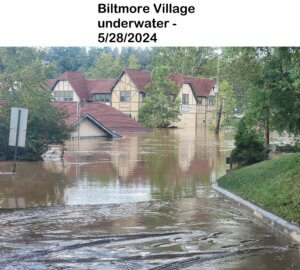
It will be at least a week before power and cell services are restored. Municipal water is another issue entirely. Could be a month– or more as the water treatment plant and infrastructure must be repaired and rebuilt. The only bit of grace the mountains are receiving is cooler temperatures. Anyone who’s ever experienced a hurricane will tell you the days after are the insult of the injurious storm– a meteorological middle finger as it leaves your region. Now you must survive high heat and humidity with no power.
Which brings me to SC and GA. We were able to escape back home to Fernandina Beach, Florida. As we cautiously made our way off the mountains down into SC late Friday afternoon when the roadway was cleared of fallen trees, the temperature soared. It went from the high 60s to the middle 80s in Greenville, SC under cloudy skies. and it only got warmer as we traveled downstate. It wasn’t until we were 72 miles into SC that we finally saw businesses with electricity. In GA and FL where thousands were still without power, it was 80 degrees at 10 pm, well after sunset. Though Asheville is making the news, ALL of the communities in the path of Hurricane Helene are hurting. Surely this will be the costliest weather-related disaster in US history.
What can you do? Besides donations and prayers, you can reduce your own carbon footprint and that of your school. It sounds like I’m preaching, but there is literally nothing else to be done. Hurricane Helene was a weak tropical system off the Yucatan peninsula. In 48 hours it became a Category 4 hurricane when it reached 85 degree waters in the Gulf of Mexico. The theory is that the oceans absorb much of the heat in the atmosphere trapped by the particles from the burning of fossil fuels. Therefore the storms aren’t going away until the oceans cool down. Less particulates in the atmosphere = cooler ocean temperatures = fewer devastating storms.
As a TeacherMader, thank you for using less paper– using less resources and/or “greener” resources is the key to a safer future for everyone. Online learning is not yet green but its on its way. Amazon Web Services is using renewable energy for many of its servers, but it can be doing more. (It’s where TeacherMade is hosted.) Microsoft and Google are also actively moving to renewables. Do what you can where you can; our world will be grateful for the help. — Laura Bresko, CEO

1 Activity = X Assignments
It’s time for some Fall Clean-Up! Instead of copying an activity for every assignment you make, you may want to follow the tips in this video to use one activity in many assignments. You’ll be so much happier with a more organized My Activities view.
Thank You for Using Our Help Assistant 
TeacherMade’s new Help Assistant seems to be helping… that’s what our data says! And for those of you who are wondering if we monitor it, we do indeed. By looking at the questions you’re asking, we see where to add information to the knowledge base.
Thank you for using the Help Assistant. Please know that you can also contact support@teachermade.com. We’re here for you 8 am – 6 pm daily.
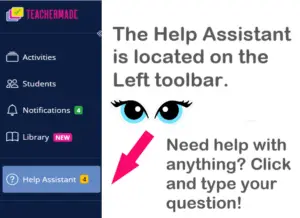


So Many Useful Sites Using AI 
This week, we continue with ideas for how to use other AI apps in conjunction with TeacherMade. We’ve created 6 new TeacherMade activities using 6 different sites to generate content for your TeacherMade activities. We’ve even some of these sites on our FreeTech4Teachers blog site, if you’re interested in learning more.
 Introduction to Newton’s Laws of Motion
Introduction to Newton’s Laws of Motion
Grade: 8 or High School
Subject: Physics
Standard: TEKS P.4D (Calculate the effect of forces on objects, including the law of inertia, the relationship between force and acceleration, and the nature of force pairs between objects using methods, including free-body force diagrams)
Website: SlidesGo and Gemini
TeacherMade Link: CLICK HERE
- Visit the free SlidesGo site by clicking on the link. SlidesGo uses A.I. to make presentations.
- Tell SlidesGo the topic or standard you’re working on and what kind of slides you would like. We said we wanted a colorful slideshow about Newton’s laws of motion.
- Look over the presentation and make any necessary edits and formatting changes in the SlidesGo app. We added a blank slide for a YouTube video. Download the presentation as a PDF.
- Upload the PDF into a new TeacherMade activity in Slide View.
- Insert a video into the presentation in TeacherMade if desired.
- Open Gemini and paste in the text from the PDF of the presentation and the transcript from the YouTube video. Ask Gemini to make assessment questions.
- Open TeacherMade’s Prompt Assistant and paste your questions and answer key that Gemini created for you. Click Go!
- A new slide will be created by TeacherMade with your questions already formatted for you. Double check that everything is to your liking and make any formatting changes, then you’re all done!
Texas and the Fight for Freedom:
The Role of Texas in the Mexican War of Independence
Grade: 4
Subject: Social Studies
Standard: TEKS 4.2D (Identify Texas’ role in the Mexican War of Independence and the war’s impact on the development of Texas)
Website: Khanmigo
TeacherMade Link: CLICK HERE
- Visit Khanmigo using the link provided.
- Once you’re logged in as a teacher (it’s free!) Click on “Create” and then “Informational Text”
- When prompted, fill in your grade level, topic, and text length and click “Help me write an informational text.”
- Khanmigo will generate a text for you. Once it does so, look it over and make sure it meets your standards.
- On the right side there is a place where you can click on the little eyes, the Khanmigo logo. This is where you can make changes, and also where you can ask it to create questions to go along with the text it just wrote for you. Tell Khanmigo to create some multiple choice questions with an answer key which go along with your passage.
- Now move over to TeacherMade. Open a New Activity in Slide View. On your first couple of slides use TeacherText to insert your directions, reading passage, and any images you’d like to add.
- Next open TeacherMade’s Prompt Assistant. Here you will copy and paste the questions and answer key from Khanmigo. Click Go!
- You will now have your final slide with the questions and answer key completed for you! Make any finishing touches, and your activity is ready for your students!
Proportional Reasoning with Unit Rates Assessment
Grade: 7
Subject: Math
Standard: TEKS 7.4B (Calculate unit rates from rates in mathematical and real-world problems)
Website: TeachAid
TeacherMade Link: CLICK HERE
- Open the TeachAid A.I. using the link. Open “Create Lesson”.
- Fill out the form specifying the standard you are assessing, themes, etc. Note: TeachAid already has many state standards included so you will probably find yours in the dropdown menu.
- Generate the assessment. TeachAid will also create a review sheet and explanations of the solutions to each problem.
- In TeacherMade, Open a New Blank activity in Slide View.
- On the first slide, we used Teacher Text to insert the first half of the review sheet from TeachAid.
- Now open the Prompt Assistant in TeacherMade and paste the first set of problems you made in TeachAid. Click Go!
- TeacherMade’s Prompt Assistant will add a preformatted slide with all of the answers added to the answer key. We repeated the same steps with the second half of the review sheet and problem set.
- Double-check your work, make any formatting adjustments and add any pictures you want to use into TeacherMade, and it’s ready for students!
“Whispering Wind” and “City Lights” Poetry Analysis
Grade: 7
Subject: ELA
Standard: TEKS 7.8B (Analyze the effect of rhyme scheme, meter, and graphical elements such as punctuation and capitalization in poems across a variety of poetic forms.)
Website: Brisk Teaching
TeacherMade Link: CLICK HERE
- Click on the link to access the Brisk Teaching website. You’ll have to install the Chrome Extension, but don’t worry. It’s super easy.
- Once you have the Chrome Extension installed, open Google Docs. You’ll see the Brisk Teaching logo in the bottom right corner. Click on it.
- A box will open, click on Create. Then click Resource. From here you can choose your grade level and the standard you wish to cover. Also type some directions into the box. We chose 7th grade TEKS 7.8B. We told Brisk that we wanted 2 poems with 3-4 multiple choice questions for each poem to assess the standard. Click “Brisk it!”
- Your resource will generate right in Google Docs. There will be a box on the right side where you can type any changes you’d like for Brisk to make for you.
- Once you’re happy with your resource, TeacherMade in a new tab and start a New Blank Activity in Slide View.
- Open TeacherMade’s Prompt Assistant and copy and paste whatever you’d like to be on your first slide. For us, that was directions, the first poem, and questions. Make sure to include the answer key. Click Go!
- If you need another slide, open Prompt Assistant again, and repeat with the material for your next slide.
- When you’ve got your entire resource in your TeacherMade activity you can format, add color and pictures then assign your autogradable activity to your students!
Area of Rectangle by Counting Side Lengths
Grade: 3
Subject: Mathematics
Standard: TEKS 3.6C (Determine the area of rectangles with whole number side lengths in problems using multiplication related to the number of rows times the number of unit squares in each row)
Website: EduAide
Tool: Assessment Measures content generator
TeacherMade Link: CLICK HERE
- Find an appropriate YouTube video for the lesson that aligns with your standard.
- Open a New Blank Activity in TeacherMade, insert the video, and add a title and instructions.
- Go to EduAide and select the Assessment Measures tool. Paste the text of your academic standard and paste it into the topic box at the bottom. Select the different item types you want to use and click “Add to Workspace.” (We used the “True/False” and “Scenario-Based” Question tiles.)
- Edit the assessment items it creates and click the copy button (overlapping squares).
- Paste the items you want to use into TeacherMade’s Prompt Assistant and click the Go! button.
- Review the answers, edit the format, customize your TeacherMade activity (we added some pictures), and assign it to your students. Done!
Introduction to Supply and Demand
Grade: High School
Subject: Economics
Standard: TEKS E.2A (Understand the effect of changes in price on the quantity demanded and quantity supplied.)
Website: Nolej
TeacherMade Link: CLICK HERE
- Log in to Nolej by clicking the link.
- Click on Create Activities. First, give your activity a title. Now, you will be given a choice as to how you want to provide information. We used a YouTube video we wanted to use about Supply and Demand. Copy and paste the link. Click Generate.
- You will need to click Edit Module. Nolej will show you a transcript of your video. Read over it and make sure it covers what you expected it to. Click Continue.
- Click where it says “Ready” to view your activity. From here you can click “Edit” at the top and then click “Questions” on the left side. Read through the questions and delete any questions you don’t want to use.
- Open a new tab for TeacherMade and then a New Blank Activity in Slide View.
- On your first slide insert your directions and video. Then open Prompt Assistant. Our activity had a lot of questions, so we broke it into three slides. In your Prompt Assistant window, paste the first set of questions you’d like to use and then click Go!
- Open Prompt Assistant again and repeat as necessary until you have pasted in all of your questions. Each time you click Go! in Prompt Assistant you will get a new slide.
- Once everything is in your activity, you can format and make it look nice for your students. You’re all set!

A Parade of TeacherMade Activities Shared By Other Teachers
The activities below were selected from the Shared Library by Team TeacherMade. Remember, when you’re in a pinch, the Library is the first place to look.
Forms of Energy
Grades: K–2
Subject: Science
Description: This activity is perfect as a pre-assessment, post-assessment, or both! Students will analyze 10 photos and determine whether each object is producing light, thermal, or sound energy. It’s more challenging than it seems—they’ll need to think carefully before making their choices!
Item Types: Multiple Choice
Link: Click Here!

Cesar Chavez
Grades: K–2
Subject: Social Studies
Description: Discover the inspiring story of César Chávez! In this engaging activity, students will read a short passage highlighting Chávez’s role in improving conditions for farm workers. Afterward, they’ll answer five questions, including true/false, fill-in-the-blank, and drop-down selections. But that’s not all! Students will also identify two reasons from the passage why Chávez lost his farm and click on three ways the work conditions on the farm are described. This activity covers it all!
Item Types: True/False, Short Answer, Hot Spot, Dropdown Menu
Link: Click Here!

States of Matter
Grades: 3–5
Subject: Science
Description: Solid, liquid, or gas? In this interactive activity, students will examine a series of images and decide which state of matter each item belongs to by clicking on the correct answer. It’s the perfect chance for some collaborative learning—students can pair up to debate and discuss each object’s state, using clues like shape, volume, and particle behavior. It’s a great way to explore the world of matter while sharpening critical thinking and communication skills!
Item Types: Hot Spots
Link: Click Here!

The Wise Owl (Poetry, Play, Prose Comparison)
Grades: 6–8
Subject: ELA
Description: Poem, play, and prose! In this engaging activity, students will read a poem, a play, and a prose passage, all centered around the story of an owl who helps two squirrels become friends. Afterwards they will answer six compare and contrast questions based on the passage including the summary and theme. Since all three stories are told from different perspectives, this is also a fantastic opportunity to teach about narrative viewpoints!
Item Types: Multiple Choice, Multiple Select
Link: Click Here!

Human Brain Parts and Functions
Grades: 6–8
Subject: Science
Description: Need help teaching students about the lobes of the brain and their various functions? This activity begins with students watching an informative video on the cerebral cortex, exploring its anatomy and functions. Next, they will drag labels to identify the correct areas on a diagram of the brain. To wrap up, students will then match each function to the highlighted part of the brain. It’s a dynamic way to engage students in learning about this essential topic!
Item Types: Drag and Drop
Link: Click Here!

The Ghost Dance Wars and the Wounded Knee Massacre US.3A
Grades: HS
Subject: Social Studies
Description: Looking for an activity for Indigenous Peoples Day on October 14? Teachermade has you covered! This versatile slide deck can be used all at once or spread out over multiple days. It includes a bellringer, reading passages on The Ghost Dance Wars and the Wounded Knee Massacre, comprehension questions, and exit slips. Students will analyze artifacts, watch videos, read personal accounts, and even letters to President Biden. It’s truly a one-stop shop for your lesson!
Item Types: Open Answer, Drop Down Menu, Multiple Choice, Multiple Select, Hot Text, Drag and Drop, True/False
Link: Click Here!