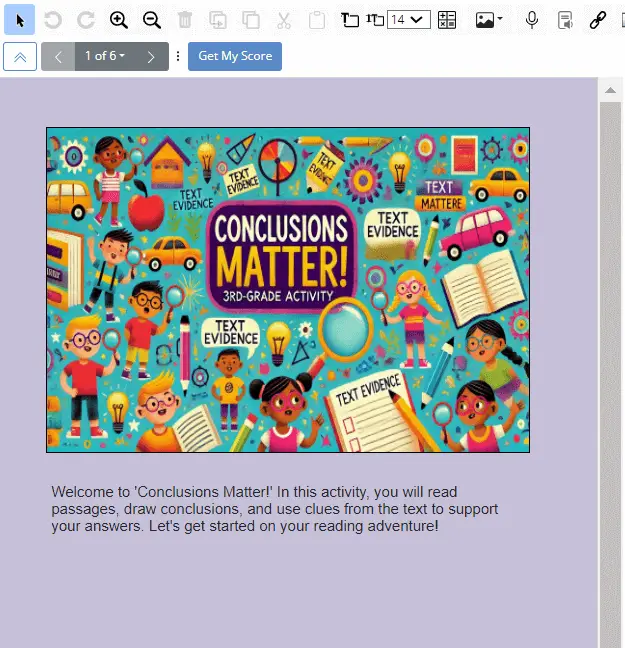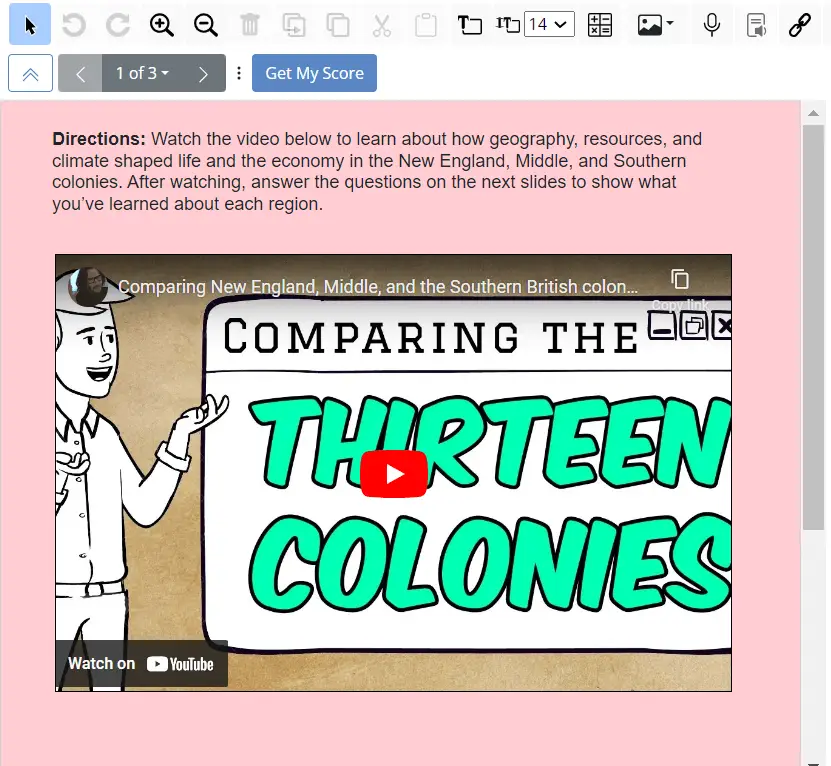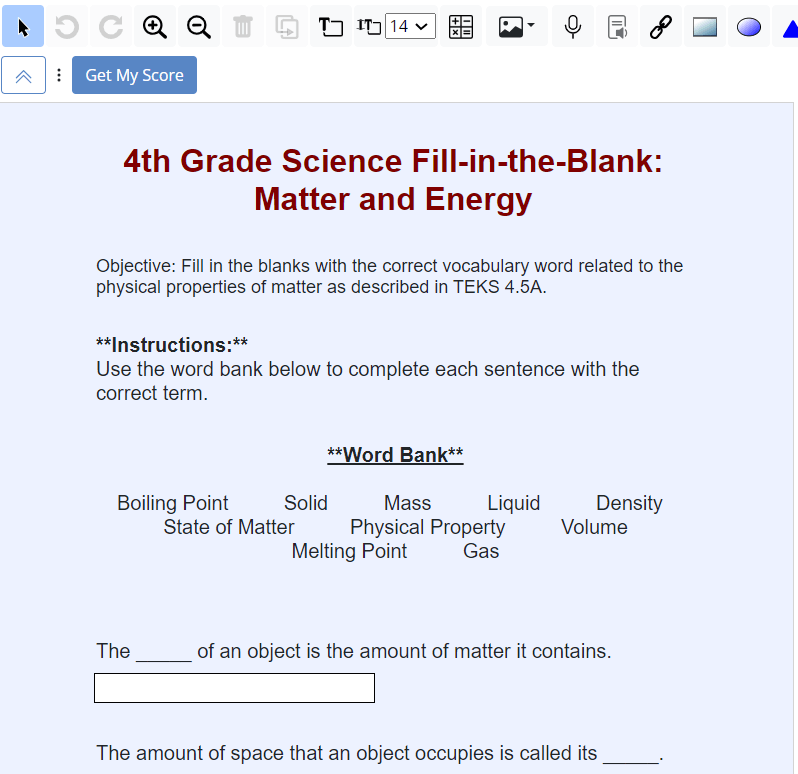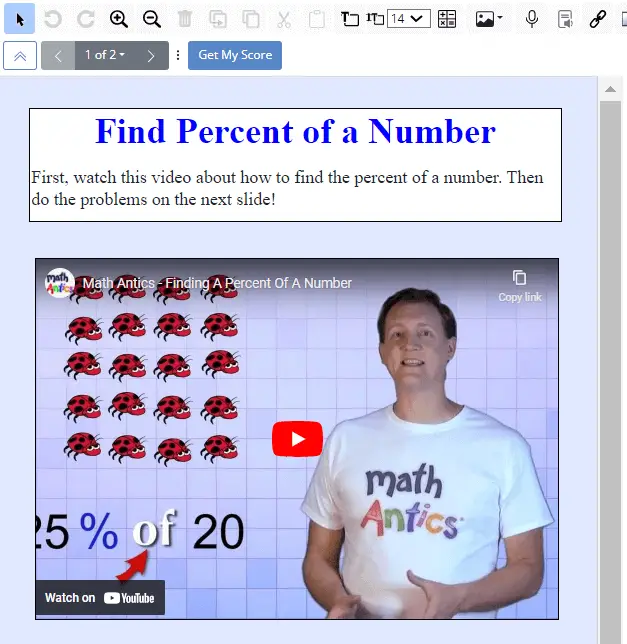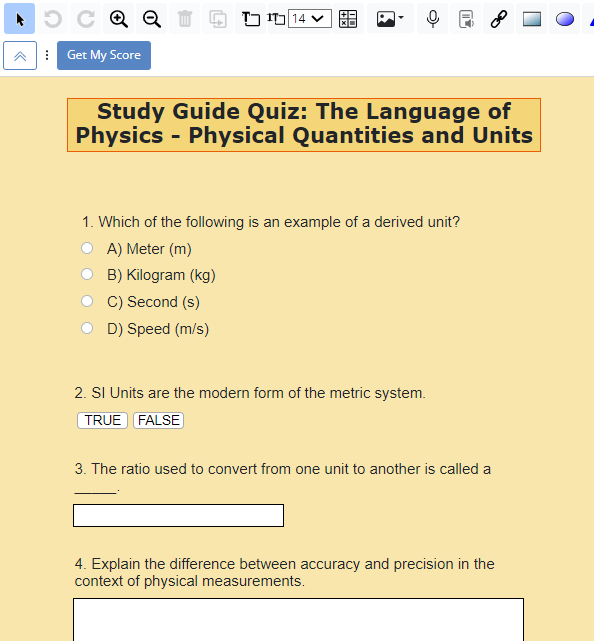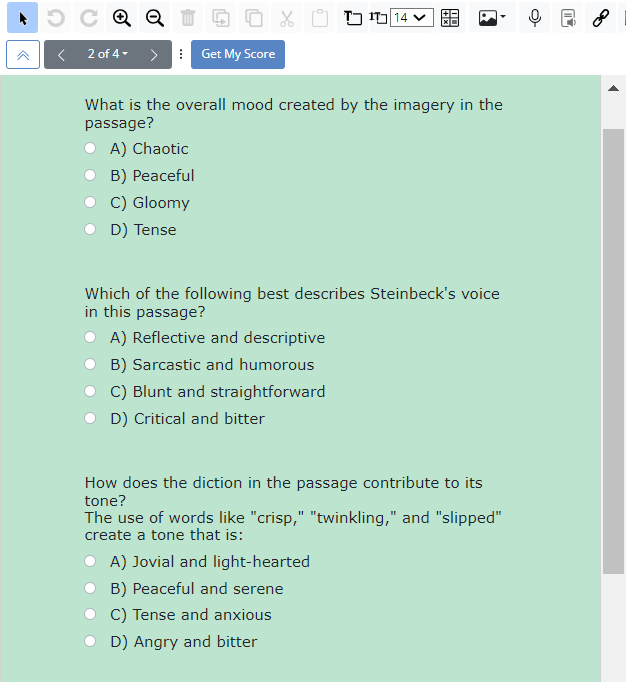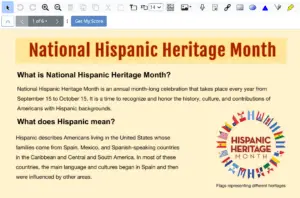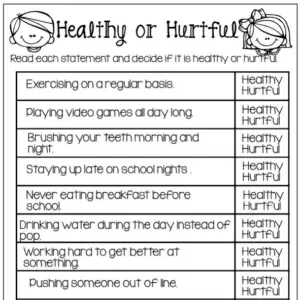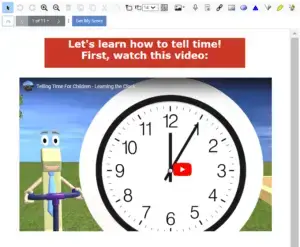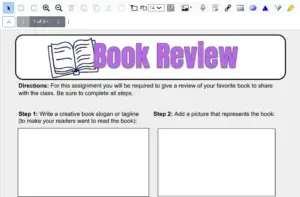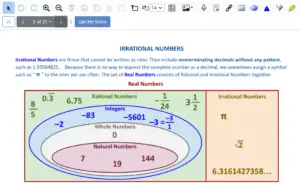To view the September 1, 2024 newsletter , please click here.
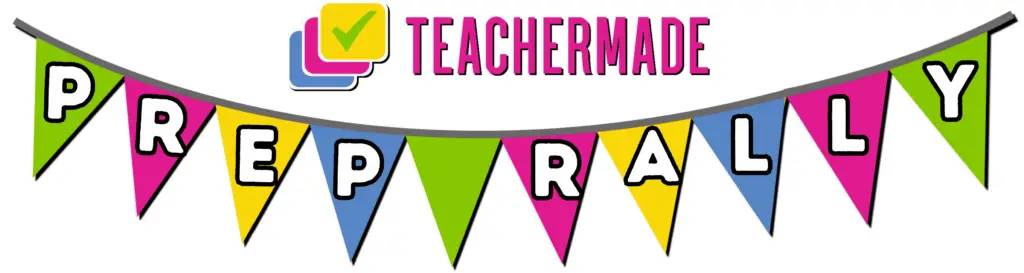

Explaining TeacherMade to Colleagues
TeacherMade grows because of you, our devoted users. And we really appreciate you. ♥ ♥ But it can be hard to explain everything that TeacherMade does, especially to those educators who are not tech-savvy.
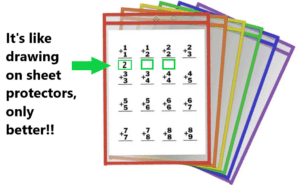
One of our users says she explains TeacherMade by relating it to using sheet protectors and dry erase markers. We’ve all stuck a scantron sheet into a transparent sleeve and handed them out to students to lower copying costs. Everyone gets that! Once her colleagues grasp that basic model, she says it’s much easier to get them into using the platform. We liked her comment so much we turned it into a Help Page that’s perfect for the new users at your school.
Cut Support Time with Help Assistant 
TeacherMade’s new Help Assistant is pretty smart– and fast!! It will help you learn a tool, explain a feature, and answer just about every TeacherMade-related question you can throw at it, especially if you write in full sentences. 😉
Not the answer you were looking for? You can always contact support@teachermade.com. We’re here for you 8 am – 6 pm daily.
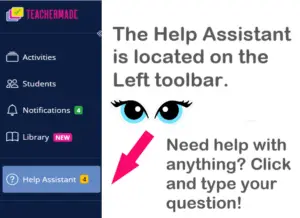

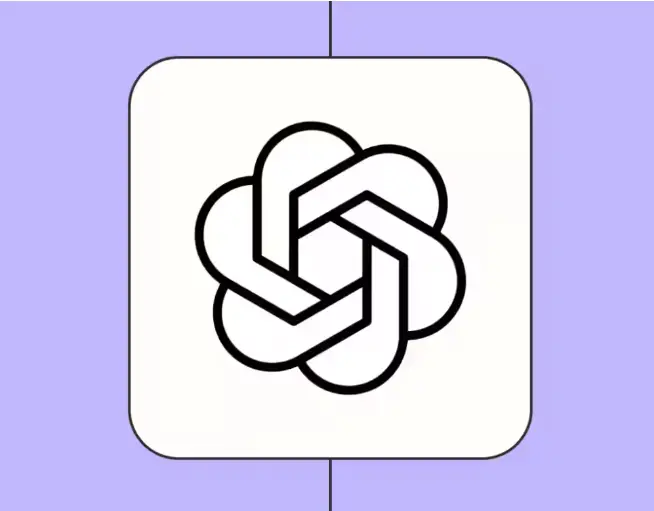
Chat GPTs – What Are They?? 
GPTs are pretty cool. They’re how everyday users of Chat GPT can preserve their very effective prompts and share them with other users.
According to ChatGPT, we should “think of them as personalized versions of AI that can follow specific instructions or handle unique jobs. Users can adjust how these GPTs behave, whether it’s for answering questions, teaching, or writing content.”
You don’t need to be a tech expert—just guide the AI on what you want it to do, and it can help automate or simplify tasks tailored to your needs. Learn more about how to make GPTs here.
We Made TeacherMades Using ChatGPTs and our Prompt Assistant
Using GPTs creates text you can easily copy and paste into documents. It’s amazing how fast you can make content. However, the content is not interactive; grading Google Docs or paper copies can be a real hassle!
When you paste your GPT-generated text into TeacherMade’s Prompt Assistant, it quickly converts the text into interactive, auto-graded activities. These ready-to-assign tasks are then delivered digitally to your students, saving you time and effort.
 Conclusions Matter
Conclusions Matter
Prep time: 5 minutes
Grade: 3
Subject: ELA
Standard: TEKS 3.7C (Use text evidence to support an appropriate response.)
Website: ChatGPT
Tool: Custom GPT–Tiny Tap AI
TeacherMade Link: Click Here
Step-by-Step Guide for Using Tiny Tap AI with TeacherMade’s Prompt Assistant
1. Open Tiny Tap AI: Click the link above to load Tiny Tap.
2. Give Specific Instructions: Tell Tiny Tap exactly what you want, like creating a 3rd-grade reading activity, which we did for TEKS 3.7C.
3. Review the Content: Check the questions and answers Tiny Tap generates.
4. Open TeacherMade: Start a new blank activity.
5. Upload Tiny Tap’s Image: Save and upload any images Tiny Tap provided.
6. Use Prompt Assistant: Open TeacherMade’s Prompt Assistant and paste in the question content.
7. Repeat: Do this for each slide generated by Tiny Tap.
8. Edit and Assign: Format as needed and assign to students! TeacherMade will autograde it for you.
13 Colony Economy
Prep time: 6 minutes
Grade: 8
Subject: Social Studies
Standard: TEKS 8.12C (Analyze the causes and effects of economic differences among different regions of the United States at selected times.)
Website: ChatGPT
Tool: Custom GPT–Economics Econ
TeacherMade Link: CLICK HERE
Step-by-Step Guide for Using Economics Econ with TeacherMade’s Prompt Assistant
1. Open the “Economics Econ” Custom GPT using the tool link.
2. Tell the GPT to find a video for TEKS 8.12C (8th grade Social Studies).
3. Select a video and ask for 10 multiple choice questions and an essay question.
4. Create a new activity in TeacherMade.
5. Add directions and insert the video on the first slide.
6. Use the Prompt Assistant to paste the questions and generate slides.
7. Add the essay question using the Prompt Assistant.
8. Edit or format as needed, then assign to students.
Matter and Energy
Prep time: 4 minutes
Grade: 4
Subject: Science
Standard: TEKS 4.5A (Measure, compare, and contrast physical properties of matter, including mass, volume, states (solid, liquid, gas), temperature, magnetism, and the ability to sink or float)
Website: ChatGPT
Tool: Custom GPT–Educational Worksheet Wizard
TeacherMade Link: CLICK HERE
Step-by-Step Guide for Using Educational Worksheet Wizard with TeacherMade’s Prompt Assistant
1. Open the “Educational Worksheet Wizard” Custom GPT using the tool link.
2. Tell the GPT to create a 10-question fill-in-the-blank activity with a word bank for TEKS 4.5A.
3. If the results look good, click the “Copy” button.
4. Start a New Blank Activity in TeacherMade.
5. Paste everything into the Prompt Assistant, adjust if needed, and click Go!
6. Review the activity, make edits or add formatting, then assign it to your students. Done!
Percent of a Number
Prep time: 6 minutes
Grade: 6
Subject: Math
Standard: TEKS 6.5B (Solve real-world problems to find the whole given a part and the percent, to find the part given the whole and the percent, and to find the percent given the part and the whole, including the use of concrete and pictorial models)
Website: ChatGPT
Tool: Custom GPT–Math Worksheet Creator
TeacherMade Link: CLICK HERE
Step-by-Step Guide for Using Math Worksheet Creator with TeacherMade’s Prompt Assistant
1. Find a YouTube video for the lesson, like a Math Antics video.
2. Open a New Blank Activity in TeacherMade, insert the video, and add a title.
3. Use the “Math Worksheet Generator” Custom GPT to create word problems based on the video.
4. Get the video transcript from YouTube and paste it into GPT.
5. Copy the generated word problems.
6. Paste the problems into TeacherMade’s Prompt Assistant and click Go!
7. Review, customize, and auto-grade the activity. Done!
Physics Study Guide
Prep time: 6 minutes
Grade: High School
Subject: Physics
Standard: TEKS P.2G (Make measurements with accuracy and precision and record data using scientific notation and International System (SI) units.)
Website: ChatGPT
Tool: Custom GPT–Study Guide: Sciences and Social Studies
TeacherMade Link: CLICK HERE
Step-by-Step Guide for Using Study Guide: Sciences with TeacherMade’s Prompt Assistant
1. Use the “Study Guide: Sciences and Social Studies” Custom GPT to create a quiz from a physics study guide.
2. Upload the study guide PDF by clicking the paper clip icon in ChatGPT.
3. Ask ChatGPT to generate a 10-question quiz with an answer key.
4. Copy the generated quiz using the “Copy” button.
5. Open a New Blank Activity in TeacherMade.
6. Paste the quiz and answer key into TeacherMade’s Prompt Assistant.
7. Click Go! and review the automatically formatted quiz. You’re done!
Mood, Tone, Diction and Syntax
Prep time: 5 minutes
Grade: High School
Subject: English I
Standard: TEKS E1.8F (Analyze how the author’s diction and syntax contribute to the mood, voice, and tone of a text.)
Website: ChatGPT
Tool: Custom GPT–Edu GPT
TeacherMade Link: CLICK HERE
Step-by-Step Guide for Using Edu GPT with TeacherMade’s Prompt Assistant
1. Open the Edu GPT Custom GPT using the tool link.
2. Ask it to create an activity based on TEKS E1.8F. You can add specific details if needed.
3. Review the suggested passages and questions, and choose your preferred options.
4. Confirm the assignment works for you.
5. Open a New Blank Activity in TeacherMade and paste the reading passage.
6. Use the Prompt Assistant to add questions and answers, generating new slides as you go.
7. Review and format the activity, then assign it. Done!

Hooray for Ready-to-Assign TeacherMade Activities!!
The activities below were selected from the Shared Library by Team TeacherMade. Remember, when you’re in a pinch, the Library is the place to look for 5-star resources shared by other teachers to meet your prep needs.
National Hispanic Heritage Month
- Grades 5 – 8
- Description: Looking for an activity to assign for National Hispanic Heritage Month, starting on September 15th? TeacherMade has you covered! In this reading passage, students will learn what it means to be Hispanic, why the holiday was created, and how to celebrate it. Afterward, they’ll be tested on their knowledge through a variety of assessments, including multiple choice, open-ended questions, true/false, a multi-selection question, and even a match table grid! This is a fantastic activity to use in your classroom.
- Item Types: Open Answer, Multiple Choice, Checkbox/Multiselect, Match Table Grid, True/False
Link: Click here!

Foreign Language: Die Farben!
- Grades 9 – 12
- Description: In this activity, students will identify colors, translate sentences between English and German, describe various school supplies, and list five items in their school bag. Use the supplies they bring in to help them with vocabulary!
- Item Types: Open Answer, Short Answer
Link: Click here!

English Language Arts: Station Context Clues
- Grade 6, Grade 7, Grade 8
- Description: Students will read 12 short passages and work to determine the meaning of a key word in each one. You can either split the passages for group work or assign them individually. This activity is a great way to kick off the school year!
- Item Types: Dropdown, Multiple Choice
Link: Click here!

Health/P.E.: Healthy or Hurtful?
- Grade 3, Grade 4, Grade 5
- Description: In this Health activity, students will decide whether a statement is healthy or hurtful. This exercise is an excellent way to spark classroom discussions and may even lead to a lively debate among peers!
- Item Types: Hotspot
Link: Click here!

Telling Time – Analog to Digital Progression
- Kindergarten, Grade 1, Grade 2
- Description: This activity has it all! Students will start by watching a video that teaches them how to tell time. Then, they’ll engage in 10 autograded practice activities. They’ll arrange the numbers on a clock in the correct order, match the correct time to the clock, and write in the time that the clock represents. You can use some of the worksheets to test your students’ knowledge, or challenge them by using them all!
- Item Types: True/False, Algebra/Formula, Short Answer
Link: Click here!

Book Review
- Grades 4 – 8
- Description: In this activity, students will write a review of their favorite book to share with the class. They’ll begin by crafting a creative slogan or tagline, followed by adding a picture that represents the book. Next, they’ll write a paragraph-long review. To wrap it up, students will rate the book and record themselves sharing their review, which can be presented to the teacher, a classmate, or even the entire class!
- Item Types: Open Answer, Hot Spot, Audio, Image
Link: Click here!

8.2A Classify Real Numbers
- Grade 6, Grade 7, Grade 8
- Description: Need a lesson on Classifying Numbers? TeacherMade has you covered with this all-in-one activity. Students will start by learning about natural and whole numbers, integers, and rational and irrational numbers. Then, they’ll complete activities to demonstrate their understanding. If they still have questions, there’s even a video for extra clarification. This lesson truly has it all!
- Item Types: Drag and drop, Checkbox/Multiselect, Hot Spot, True/False, Dropdown, Short Answer
Link: Click here!

Resolve to Solve
- Grade 3, Grade 4, Grade 5
- Description: Exact or Estimate? Through this exercise, students will read each word problem and decide whether they need to find the exact answer or provide an estimate. After choosing what to do, they will write the expression needed to solve the problem exactly, and then solve it! This is a great tool for practice or assessment.
- Item Types: True/False, Algebra/Formula, Short Answer
Link: Click here!