Are you looking for the Classworks Special Education program from TouchMath? Click here to go to their site.
Are you looking for the Classworks Special Education program from TouchMath? Click here to go to their site.
No More Late Nights Grading Papers When You Use Classwork.com App
We listen closely to our Teachers. That’s how we developed the most versatile and intuitive Classwork.com Auto-grading feature system you’ve ever used.
We include rich feedback features so our teachers can directly impact student achievement:

With teacher shortages on the rise, it’s critical that teachers and school district address teacher burnout. One way is to reduce time grading, so teachers get time away from school to recharge. TeacherMade makes grading more efficient.
Reclaim your nights and weekends with TeacherMade’s auto-grading feature. Here’s how it works:
Automatic: Classwork instantly grades student work based on the correct answers you provide.
Automatic + Teacher: Start with the auto-grade, then adjust the final score by adding or removing points as needed.
Custom: For open-ended tasks like essays or “Show Your Work” questions, you’ll assign points manually. If you leave answers blank, Classwork lets you score them yourself.
Save hours with Classwork.com’s auto-grading. Here’s how it works:
Upload a PDF, Word doc, or image.
Add answer boxes by drawing on the page.
Choose from 24 question types—like dropdowns, text entry, multiple choice, drag-and-drop, and more.
Enter the correct answers.
As students submit their assignments, Classwork.com grades their work and gives them immediate feedback.
Classwork.com Auto-grading feature Digital Assignments
What Is Auto-Grading?
Classwork.com Auto-Grading feature is your best teaching assistant, designed to ease the burden of manual grading.
It auto-scores a wide range of question types and provides instant rich feedback, freeing up your time for more meaningful interactions with students.
With Classwork.com auto-grading, you can streamline your workflow and focus on what matters most— teaching and student achievements!
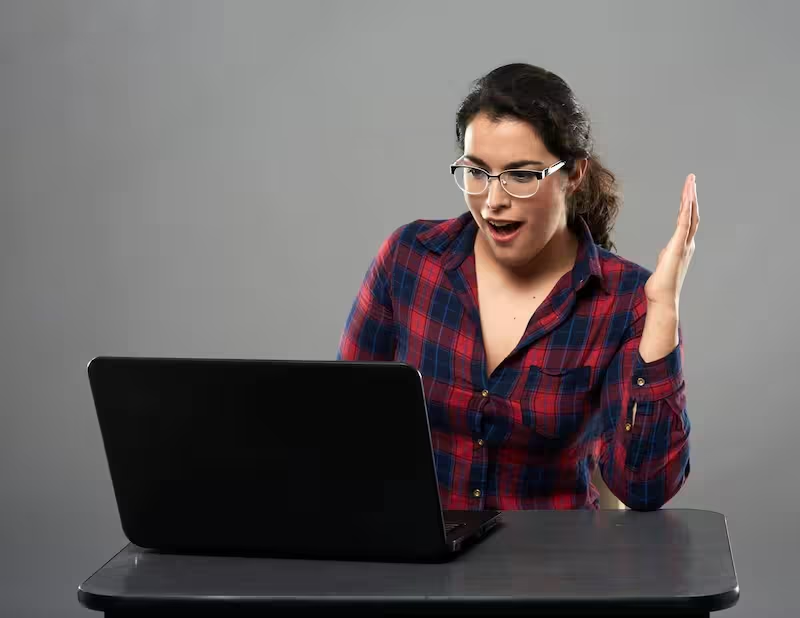
Analyze Data Faster
Make important decisions about student achievements more efficiently because of Classwork.com auto-grading features. Formative data is instantly available and teachers can easily see where students need reteaching using the color-coded reports.
These visual insights help educators quickly identify areas of struggle, allowing for targeted interventions and more personalized instruction at the time of learning– not days or weeks later.
By leveraging real-time data and rich feedback, teachers can adapt their teaching strategies effectively and improve student achievements.
Can Students See Their Grades Instantly?
Classwork.com Auto-grading feature doesn’t just make life easier for teachers; it can also gamify assignments for students. We’re not talking video games, but rather a contest where they are competing against themselves!
This approach makes learning more engaging and motivating.
Don’t worry though, teachers still have all the power. They can set controls like preventing students from submitting until they reach a 60% score or allowing them to check scores once or twice only before submitting to cut back on guessing.
This balance ensures that learning remains focused and productive.
Make Google Classroom with Classwork.com Auto-Grading Features Seamless
We’ve thought of everything.
The Classwork.com platform covers all of your grading needs, saving you loads of time and hassle.
And because our software seamlessly integrates into Google Classroom, Canvas, and Schoology, you don’t have to shuffle through many different programs to put grades where you want them.
Classwork.com Helps You Simplify Recording Grades with LMS Gradebook Integrations
Once Classwork.com is connected to your LMS, students receive their assignment links there. They also get their grades for completed assignments there.
For teachers, LMS integration means student grades flow right into their Google Classroom gradebook, Canvas’ gradebook, and Schoology’s gradebook.
No more manual entry, downloading .CSV files and uploading them into another system– the integrations work with auto-scores to significantly reduce the amount of time you have to spend on administrative tasks each day.
Enjoy life more when you use Classwork.com!
HQIM and New District-Adopted Curriculums On Paper?
Do you have a new curriculum? Facing a pile of paper and pencil assignments and being told you and your students must do them? Don’t go back to making copies!
With Classwork.com auto-grading feature, you can easily digitize and automate grading, saving time and reducing stress on you while making your students much more likely to engage in their work.
Now that Classwork.com includes an AI-powered Activity Assistant, it takes just a couple of clicks of the mouse to have a PDF converted to an interactive auto-scored activity that produces instant formative assessment data and rich feedback.
We listen closely to our Teachers. That’s how we developed the most versatile and intuitive auto-scoring system you’ve ever used. And we include rich feedback features so our Teachers can directly impact student achievement:
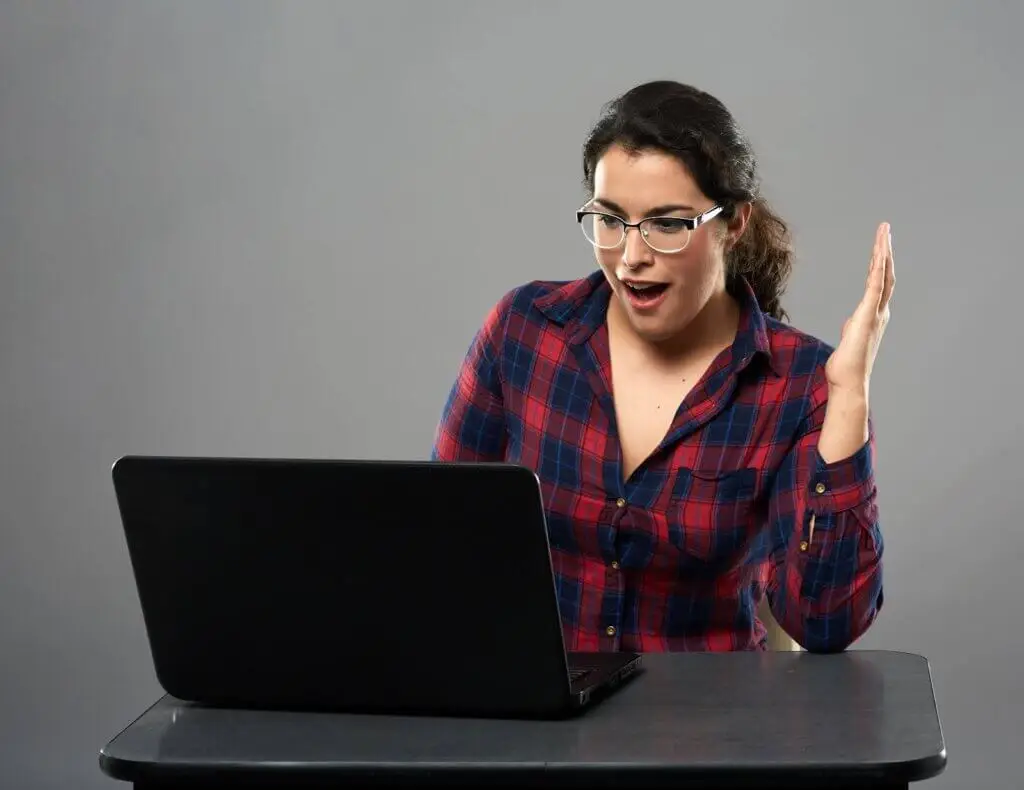
Make key decisions about student learning faster with assignments and assessments. By using auto-grading features on TeacherMade, educators can use data and student feedback to inform their teaching.
We’ve thought of everything. The TeacherMade platform covers all of your grading needs, saving you loads of time and hassle. And because our software seamlessly integrates into Google Classroom, you don’t have to shuffle through many different programs to put grades where you want them.
Need scores in your gradebook? Export a set of scores straight to a Microsoft Excel .xslx, .csv, or Google Sheets file. Then from there, you can quickly upload scores to your school’s grade management software.

Try our free 30-Day Trial and experience for yourself why Teachers LOVE Classwork.com. (No credit card needed.)