Based on the results from the cognitive labs, here is a list with descriptions of the item types currently under consideration by TEA.
Multiselect: Multiselect items are those where there are two or more correct answers to a question. Students can often earn partial credit on these types of test questions. On the STAAR, this item type can be used to test: Language Arts, Reading, Science, and Social Studies. In practice, it might also work for your math sheets.
TeacherMade offers two types of multiselect question types:
As the Teacher, you can define more than one answer to be correct on a multiple choice item. If the student chooses any one of the correct answers, the item is counted as correct. To select more than one correct answer, use the Shift Key when clicking on answers.
If the student must select all of the answers to receive points, you’d use the Checkbox tool to set up this item type.
Multipart: Multipart items are essentially made up of two (usually multiple choice) questions, Part A and Part B. Part B can never be answered correctly if Part A is incorrect. According to Region 13, this item type would be applicable to Science, Social Studies, and Reading Language Arts on the STAAR.
This item type is not yet in the TeacherMade app. It’s on our drawing board, aka “road map.”
Drag-and-Drop: Drag-and-drop items require students to choose their answers from a bank of options and then drag the answer across the screen and drop it in the correct spot. Think animal pictures on the bottom and columns of categories on the top. The student selects and drags a picture of a cow to the category “Mammal.” This item type would apply to mathematics, science, and social studies on the STAAR, but that shouldn’t stop the ELA Teachers from using it, too. TeacherMade has this question type and the students love it!
Hot Spot: With Hot Spot questions, students usually choose one or more areas of a graphic as their response to an item. Imagine a state map with major cities labeled and students are asked to click on the capital. Though students will only encounter this item type on STAAR Mathematics, Science, and Social Studies tests, it can be used with any subject in TeacherMade. And because it’s auto-graded, you’ll want to find ways to use it liberally.
Graphing: Graphing items allow students to independently graph their response to an item using bar graphs, function graphs, solution sets, etc. This item type would be applicable to mathematics only on the STAAR.
In TeacherMade, students use their Line tool to graph and their Pencil tool to label. Though not exactly the same as the TEI on the STAAR, it will do the trick for your students while we work on improving the feature set.
Equation Editor: Equation editor items allow students to construct equations or inequalities as their response to an item. On the STAAR, this item type would apply to mathematics only.
TeacherMade’s Algebra Expression tool has an equation editor for both Teachers and their students. Students love our version of an equation editor and say it’s easier to use than other ones in other math programs. As an added bonus, this question type can be auto-scored.
And Chemistry Teachers, this tool is also for you. The TeacherMade equation editor has subscripts right now and we’re adding other symbols like yield arrows shortly!
Hot Text: Hot text items require students to select a highlighted sample of text (hot text) in a sentence, paragraph, or extended passage to cite as evidence to demonstrate their understanding of the item On the STAAR, this item type would apply to reading language arts and social studies.
For now, TeacherMade’s answer for the Hot Text type is to use our HotSpot tool. Use it to mark up words, sentences, and paragraphs in the text and make them “hot,” meaning one of the possible answer choices. Though not identical to what students will encounter on the STAAR, the purpose is the same. It will get your students used to citing evidence for their responses.
Here’s how to do it in TeacherMade. Insert Blank Space into your TeacherMade file after every appropriate question. Use the Teacher Text tool to write a question asking your students to cite evidence in the passage to support their previous answer. Use the Hotspot tool to create the possible answer choices and auto-score. It takes less than a minute to set this up.
Inline Choice: Inline choice items allow students to select a response from a drop-down menu placed within the question. On the STAAR, this item type would be applicable to mathematics, reading language arts, and social studies, but it works for any subject you’re teaching.
Our Dropdown tool is the same as Inline Choice. Use it instead of Short Answer boxes on Fill-in-the-blanks, just to get your students used to it. It’s quick and easy to do in TeacherMade.
Text Entry: Text entry items require students to independently enter a brief response to a question, such as a word, number, or phrase. On the STAAR, this item type would be used to assess mathematics, reading, language arts, and science.
TeacherMade has many versions of these Text Entry items, aka fill-in-the-blanks. We offer Short Response and Math types like Integer responses, Fraction boxes, and Mixed Number types. All types are auto-scored, saving our Teachers so much time and trouble.
Short Constructed Response: Short constructed response items allow students to give brief explanations in their own words to demonstrate their understanding of the content in the item. On the STAAR, your students will only encounter these on the reading language arts, science, and social studies portions. In TeacherMade, you can use our Open Response tool for any subject!
Match Table Grid: Match Table Grid items require students to match the information presented in a table to a response item. On the STAAR, this item type would apply to mathematics, reading, language arts, and social studies.