TeacherMade has a new name: Classwork Studio
There’s always a push to use more data in the classroom. It’s the primary justification for assessment measures throughout the country. But you can take hold of data in your classroom. Teachers can gather data more frequently to have a firmer grasp of what students know. This allows teachers and students to adjust more easily to learning challenges and gaps in knowledge.
We’ll walk you through some strategies to make your class more data-driven and how you bring these to parent conferences for better intervention.

There is a disconnect between test scores and the everyday classroom. If you have ever been surprised by students’ results on a summative assessment, you’re not alone. There are a few things that you can do to be more aware of what your students know before they take a major exam.
Do your students know when they have achieved a goal? Do they even know what the goal is? It’s essential to establish clear learning expectations at the beginning of each day. This way, the teacher and students can determine if they have learned the lesson. Sometimes that can be tough if a process is larger or more complicated and you have to teach it over several days. You can break the process up into smaller pieces so that students (and you!) can determine which parts students are getting or not getting.
Not all assessments need to be the same. You can use evidence from a variety of classroom experiences to drive instruction. You may evaluate students in bell work, class discussion, and a more traditional assignment in a single class day. This gives students a variety of ways to demonstrate knowledge, and it also gives you more ways to collect and analyze data.
As you collect data on student learning, you may need to provide feedback to students to correct student learning. Feedback can often be confusing. Think of your experiences getting evaluated. You may hear “good job,” but this feedback tells you very little. It’s more helpful to have clear and specific feedback. Tell students exactly what they are doing right or wrong in an assignment. Do this in the moment, so it’s relevant.
One way to do this on assignments is to create digital worksheets that are self-graded. Auto-grading frees up time for you, and you can focus on providing personalized feedback on the parts of the assignment that students struggle with the most. TeacherMade converts your worksheets to digital interactive activities that include auto-grading and feedback tools.
When students understand what they need to accomplish and have the data and feedback to do so, they feel more empowered about their education. Bring students into the conversation about their learning so they can take ownership of their achievements.
When students understand what they need to accomplish and have the data and feedback to do so, they feel more empowered about their education. Bring students into the conversation about their learning so they can take ownership of their achievements.
Meeting with parents once a year or when there is a significant issue can lead to educators piling data on parents. Consider giving parents short glimpses into student progress throughout the year. Keeping your grade book updated can do wonders for this. Also, simple emails explaining smaller assignment outcomes can help parents see a pattern of behavior in the data.
A common way to present feedback to parents is as a “sandwich.” Positive, negative, and then positive again. The idea behind this is it starts the conversation off positively and ends it positively so that the negative feedback is seen as more constructive.
But we can dive deeper into how we give this negative feedback. Start with context when giving negative feedback. Explain how you collected your feedback, and present it as an observation. Explain what outcome you expect from students and how this particular student’s result is different. By giving context to your data, you go beyond the numbers.
Sometimes the message you’re trying to convey to students at a conference doesn’t reach them. Encourage students to attend conferences. Once they are there, keep students in the mix by facilitating student-led discussions.
After you dive into the data, give parents ways to get involved. Include them in action steps so that everyone knows how to move forward.
A: Instead of clicking on each student in the ‘Worksheet Detail Screen,’ you can scroll through each child on the ‘Submissions Screen’ and print from there! This ultimately saves you time!
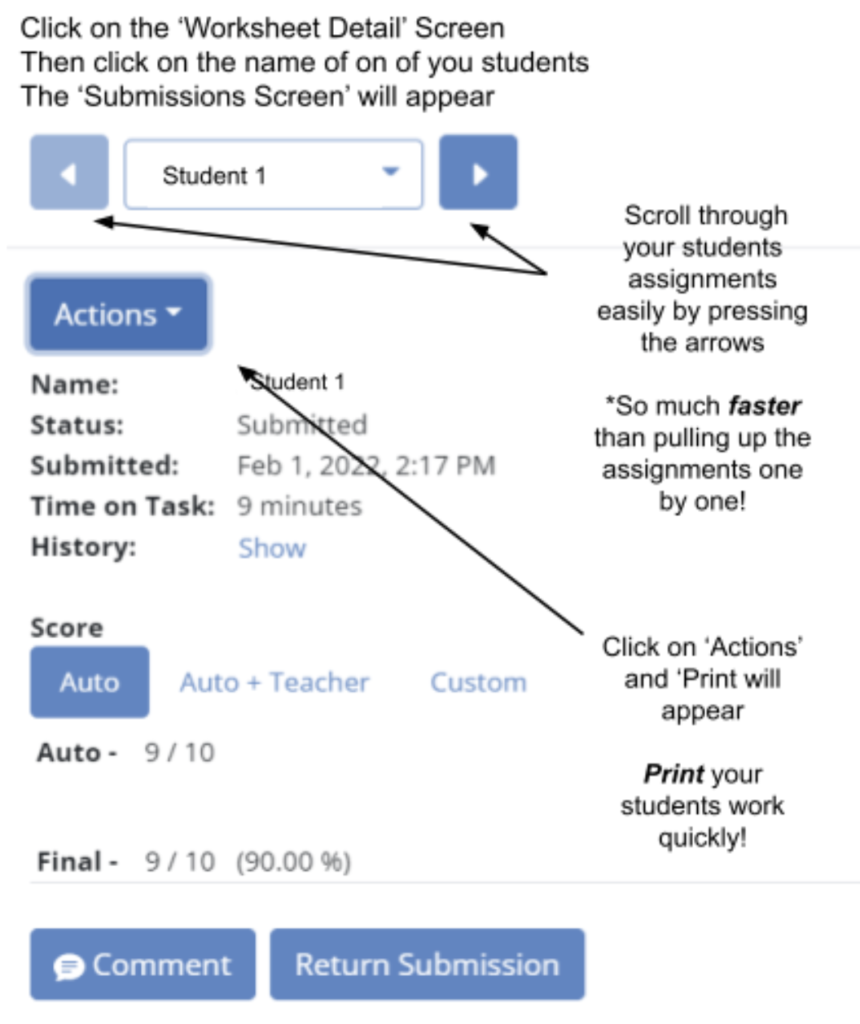
Click on the ‘Print’ button. Your print screen will appear.
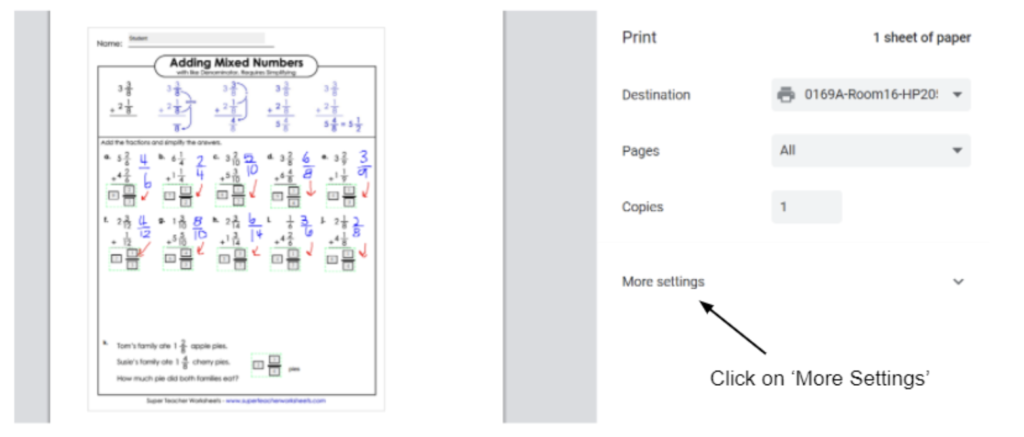
Click on ‘More Settings.’
Scroll until you see ‘Background Graphics.’
Make sure that ‘Background Graphics’ is checked.
Then click ‘Print.’
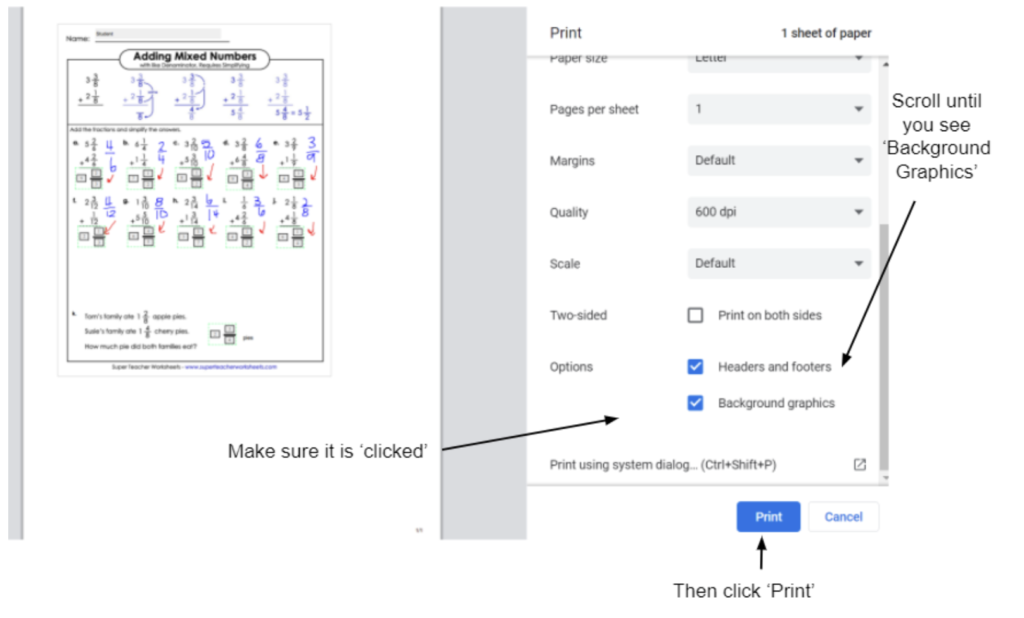
TeacherMade converts your PDF, images, and Docx files into digital worksheets.
© 2024 All Rights Reserved.