TeacherMade has a new name: Classwork Studio
TeacherMade is the all-in-one app that converts PDFs and other files into interactive digital activities. Thousands of teachers love TeacherMade because it saves them time doing tasks they already do in the classroom: creating assignments, copying assignments, collecting papers, and grading. Teachers use TeacherMade for:
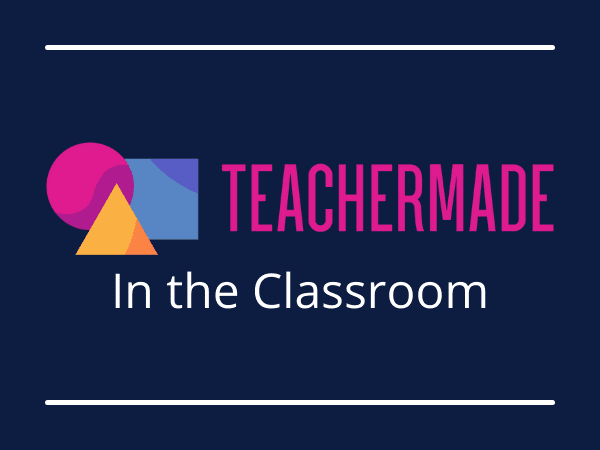
You can use TeacherMade for various tasks in your classroom: assignment creation, assignment management, data collection, grading, and formative assessment. It can be the first and last app you use for online assignments. Once you start using it in your routine, you will be surprised how streamlined your everyday processes become as you teach. You will finally get the luxury of regaining your spare time to devote to you and your students. We’ve rounded up a few ideas of how to use TeacherMade every day in your classroom.
Converting worksheets to digital activities has never been easier with TeacherMade. To get started, just upload a worksheet file into TeacherMade. PDFs, Microsoft Docs, and image files all work perfectly for this. Your file becomes the background. From here, place a variety of question types onto your background. Your students will be completing digital worksheets that look and feel like traditional worksheets. Compared to Google Forms worksheets, TeacherMade worksheets only takes minutes to create.
Stop collecting paper bellwork each day in class. So much paper gets used along the way, and it can be tedious to grade. Instead, use TeacherMade to digitize all of your bell work. Bell ringers should be effortless for you to prepare and streamlined for your students to complete and turn in to you. Take each bell work assignment and put it into our TeacherMade app, post the question on your preferred LMS platform like Google Classroom, and turn it into a routine for your students.
Formative assessment should be easy for the teacher to create and assess so it happens frequently in the classroom. With TeacherMade, formative assessment will feel effortless. Post daily quick checks into Google Classroom. Canvas, or Schoology and have students complete them using their preferred device. You can use TeacherMade’s auto-grade functions to get instant feedback and results. Adjust your teaching to reach more students using TeacherMade.
Make 2022 the year that you stop lugging piles of paper home with you each night. Grading should not be your most time-consuming task as a teacher. Focus more on teaching and your students with TeacherMade. You can pick and choose what you grade with our auto-grading features. TeacherMade allows you to put your answer key in for questions that have simple answers. Then you can swoop in and focus on the questions that matter most to you. Leave feedback where it matters on your digital assignments.
Our co-teacher feature makes it easy for you to collaborate. Instead of sharing a Google Doc and converting it into a digital assignment, collaborate on the interactive assignment using the TeacherMade app. Your co-teachers can tweak and edit assignments alongside you. It makes it easy to edit assignments for different students or simply to get another set of eyes involved. Teaching is collaborative. Do the tools you use help you collaborate?
COVID showed us that it’s good to have options for students. Make sure your options are equitable in the school and out. Online learning should mirror traditional education. Who knows what’s to come? Have options when you (or your students) need to switch between the two. Your online assignments in TeacherMade will mirror traditional assignments in your class to bring more normalcy to your students.
With all of the self-grading functionality that TeacherMade provides, you should have plenty of data to analyze student learning. If you’re using the same assignments as colleagues teaching the same classes, you can collaborate on ways to find learning gaps. With the arduous process of grading paper assignments, many teachers do not even reach this step. But TeacherMade provides you extra time and data to teach more effectively.
Exit tickets allow teachers to measure student learning at the end of class. Stop rushing through exit tickets as the bell rings. Instead, put digital exit tickets on Google Classroom. Give students the opportunity to begin answering questions, but if they run out of time, they have the flexibility to finish the assignment for homework.
Converting assessments on TeacherMade allows you to test student knowledge more effectively. Students are being assessed via technology more than ever before. Create more technology-enhanced items (TEI) for students to experience. Our variety of features means that you will have diverse options to assess student learning.
Bottom line: TeacherMade allows you to regain time. Take more time to focus on what matters most when you free up your time with TeacherMade. Streamline all of your assignment processes using what you already have and convert assignments into digital formats.
© 2024 All Rights Reserved.