TeacherMade has a new name: Classwork Studio
The International Society for Technology in Education (ISTE) lists implementation and ongoing support as essential for adopting any new technology or app. With TeacherMade, we have various tools at your disposal to use while training teachers on our app. We believe all teachers and edTech leaders deserve support as they use TeacherMade tools.
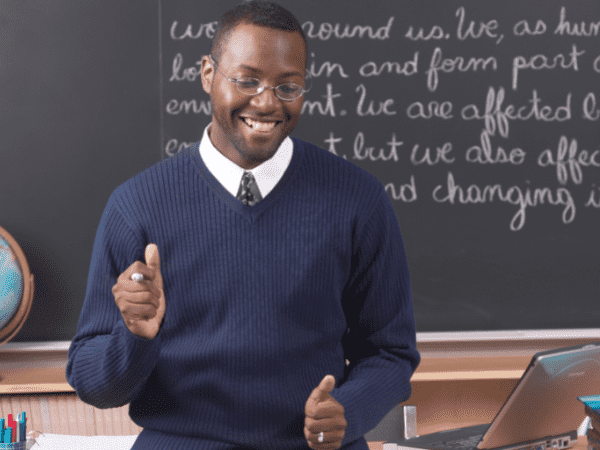
TeacherMade frees up time in the classroom by:
TeacherMade in One Minute: Watch the Video
At its core, TeacherMade takes every teacher’s process and makes it faster and easier. TeacherMade converts PDFs into interactive digital worksheets. Check out our core feature here:
Make PDFs into Interactive Digital Worksheets (TeacherMade Edit Worksheet Screen) https://www.youtube.com/watch?v=ujXwmWz_lb8
We also provide teachers with tools to create various question types, self-grading, embedding multimedia into worksheets, and more! Check out the rest of our features.
We make it easy to get started with TeacherMade. Start with a quick tutorial:
Getting Started with TeacherMade (Quick Tutorial): https://www.youtube.com/watch?v=NlVjbfPASrU&t=31s
Or, get started with our step-by-step course. You can complete this individually or in a group setting. Check it out here.
We have professional development materials ready for you to use. You can lead a PD group with our Google Slides presentation on How to Use TeacherMade.
Creating a virtual PD even for teachers with TeacherMade’s support materials has never been easier. Simply screencast your presentation and use our resources:
Teachers quickly realize how powerful and intuitive our app is once they sit down and experience it for themselves.
There are a few ways to check out our updates. The TeacherMade YouTube channel is frequently updated, and we provide weekly tip emails to our users. You can also check our website and blog for updates as well!
We provide our PD resources free of charge. Teachers can also tap into our knowledge base in the app using the Support button. Our community of professionals is available to answer questions.
© 2024 All Rights Reserved.