TeacherMade has a new name: Classwork Studio
Has it been on your to-do list for months to digitize your materials to do more online assignments online? The nagging feeling can happen when you have downtime at breaks, standing at the copy machine, or even just the time you spend lugging piles of paper to your car each night. But where do you start? It can be so time-consuming to use traditional scanners, and you don’t want to remake all of your materials.
We’ll walk you through the process of digitizing your assignments, worksheets, and assessments for your digital classroom.
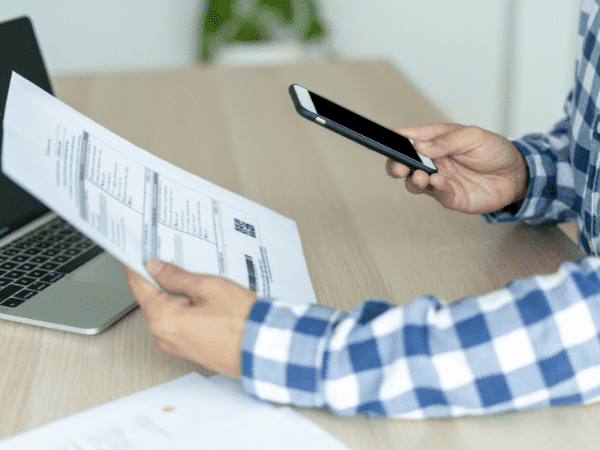
Adobe Scan is an app that you can install on your smartphone. It then turns your smartphone’s camera into a portable scanner. If you can take a picture of your worksheets, you can turn them into PDFs for your classroom.
No! There’s a lot of similar apps on the market. A simple search in your phone’s app store will provide some alternatives. But we’re going to break down how to use Adobe Scan, so you can understand how you can use a scanner app to convert paper worksheets to online worksheets easily.
Now that your file cabinet of paper assignments is digitized, it’s time to turn your PDFs into interactive worksheets. That’s where TeacherMade comes in handy. TeacherMade is an interactive worksheet creator that makes digital assignments that you can use with Google Docs, Canvas, and Schoology. You can turn any document into fillable, editable online worksheets.
“I decided to use TeacherMade for its simplicity. I will convert all my pdf files into interactive worksheets, which will contain everything I need: active buttons, the possibility of using the drop-down menu, T/F, matching, drag-and-drop tasks, pasting texts, and infographics. The collection would consist of a hook ESL video, the script, and a set of accompanying TeacherMade exercises. I am going to both write and record the rubrics and allow my students to write their answers, draw and change the content in accordance with their preferences. What needs to be tested will be tested, and it will be both formative and summative peer-assessment.”- Ada K., ESL Teacher
“I would choose TeacherMade over Google Forms any day. When COVID began and teachers were frantically trying to make everything virtual, I began using Google Forms regularly. I found myself trying to transform the quiz and/or worksheet, but then I wound up completely remaking it. I found my quizzes followed the same exact format: short answer, paragraph, and multiple-choice or checkbox. I had no idea how to implement the Linear scale, Multiple choice grid, or Checkbox grid, and there weren’t many resources such as videos or tutorials on how to use them that were readily available. This is why I appreciate TeacherMade so much. There is a Help section in which you can easily find information on how to use the tool, along with videos for each one. “ – Katy M., Elementary Teacher
TeacherMade is the best tool to use as an online worksheet maker. Get started converting your paper worksheets into digital activities for your students. Each conversion takes minutes, and you will save hours using our auto-grading functions. Get started today, and regain your nights and weekends.
© 2024 All Rights Reserved.