Formative assessment may feel challenging to do with distance learning, but it doesn’t have to be. There are plenty of quick and informal activities you can start doing today. We’ve rounded up a few ideas to get started with formative assessment in your virtual classroom.
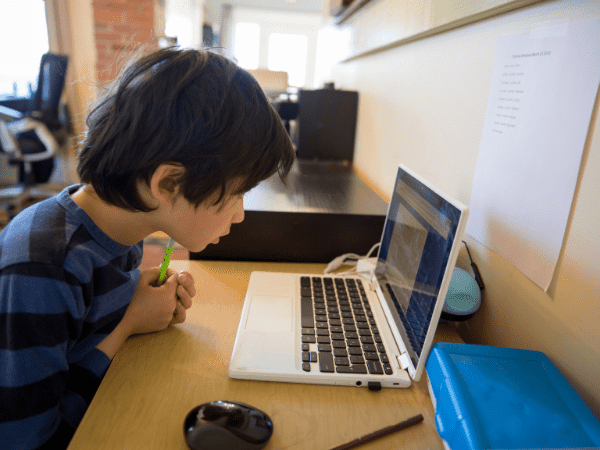
Formative assessment is the formal and informal assessment measures Teachers do in the learning process to assess student learning. It is essential to the teaching process because it allows Teachers to adjust teaching techniques to better reach their students.
We’ve written in detail about why we think TeacherMade is the better choice for online digital assignments. But let’s review some of the reasons why:
We’ve rounded up eight ideas for doing formative assessment in your classroom. These ideas work as exit tickets or bell ringers.
This one is a play on the classic thumbs-up formative assessment used in the traditional classroom. But when you have completed a lesson with your students, have them submit their feelings of the lesson using emojis. Use your traditional I CAN statement and then have students submit the emoji that reflects their level of comfort with this statement. This is a quick way to check in with students after you have taught something. It’s often easier to say how you feel via emoji. Don’t believe us? Just check out your most recent texts.
We all have our favorite exit ticket forms. Just do a simple Google or Pinterest search, and you will find hundreds of variations of this. These are effective ways to check in with your student’s learning. Typically a good exit ticket form asks students to list what they learned, what they are confused about, and questions they may have. You can digitize exit ticket worksheets, and you will never have to run off another copy of an exit ticket form.
With TeacherMade, it’s simple to make digital exit tickets. Here are the steps:
Think of this one like a Tweet summary. It’s a perfect formative assessment for explaining complicated processes. Having students summarize a lesson is a good self-test check-in for understanding. Having them do so concisely is even more difficult. Plus, you get to see how your lesson translated to their mind.
This is the perfect exit ticket to translate to the virtual classroom. Simply create a simple short answer form in TeacherMade, add a length requirement, and send it to your students. You can then collect each response and read them fairly quickly. It will give you a sense of what your students grasped from the new material.
We mentioned how relatedness and connectedness were essential for maintaining motivation in the online classroom. Think-Pair-Share is the perfect way to do this. Each week assign your students a different virtual partner. As you’re teaching (or at the end of a lesson), ask students a formative assessment question to gauge knowledge. Give them a few minutes each class period to discuss these questions as partners before coming back as a group to share. Not only is it a way for you to do a check-in with your students, but it will promote a deeper sense of classroom connection that can be tough with distance learning.
This digital exit ticket gets right to the point. Simply create a short quiz, and see how your students do with it. Fifth-grade Teacher Katy M. does this all the time with TeacherMade, “Students will take a short 5-10 multiple choice or short answer questions after the lesson to check in on student understanding. I like using TeacherMade because it grades it for me! I can quickly see who understood the lesson and who needs to be retaught.” You can use resources you already have, and it’s so easy to get a sense of what your students know with TeacherMade’s self-grading functionality.
A good measure of understanding is correcting mistakes. This activity works great for grammar or math. Put a document into TeacherMade that has errors, and have your students correct these questions. Katy M. explains how she uses TeacherMade’s features to do this, “Students will find five mistakes in the sentence and use their pencil and highlighter tool to make corrections, then they will rewrite the sentence correctly in an open response.”
It can be hard to have students justify their answers in the distance learning classroom. Often online tools just don’t have the functionality to do so. TeacherMade makes it easy for students to show their work with our equation builder tools, and then our diverse answer types give you the versatility to create the questions you need to ask. Katy M. describes how she uses this technique in her 5th-grade classroom:
“I give my students four math word problems a week in which they have to answer the questions, provide the expression, a written explanation, and show their thinking in pictures/diagrams. TeacherMade gives the students the ability to show their thinking in multiple ways. I use the short answer tool for them to answer the question and show their expression, an open answer for them to explain their thinking in words, and the pen and highlight tool for them to show their pictures and diagrams.”
Finally, you don’t need to reinvent the wheel. Use a workbook or resource you love. Take a picture of the worksheet, and upload it into TeacherMade’s system. Add your question fields and answers, and then use this as an exit ticket. “I upload a Reading Passage from a workbook and have my students read and annotate the passage. They love using the highlighter tool! When they are done they complete the multiple-choice problems that follow,” says Katy M.
Join TeacherMade today, and see how we can save you time in preparing for distance learning.