TeacherMade has a new name: Classwork Studio
On your search to find the ultimate online assignment generator for your class, you may have found several different options. So let’s compare Kami and TeacherMade. Both options bring something extra to your classroom. What is the right digital worksheet creator for you?
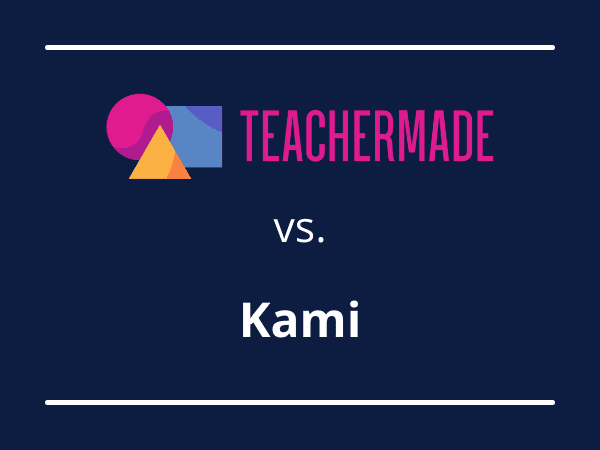
Both Kami and TeacherMade make PDFs more useful in your classroom. You can convert PDFs into digital worksheets to use in your classroom with Kami and TeacherMade. The difference is in the details. There are a few questions that you have to consider before adopting TeacherMade or Kami:
TeacherMade and Kami bring a lot to the edTech playing field. Here are some core features the two apps share.
Both TeacherMade and Kami can be used for creating online worksheets. There is a problem in the educational technology space: effortlessly taking worksheets and assignments and bringing them to the digital space. So both apps aim to conquer this issue. But how and when you use Kami for this purpose will be less frequent than TeacherMade.
We use worksheets for different things in the classroom. So these apps will have their pros and cons. Kami is an excellent tool for whole-class collaboration, presentation, and discussion. Think of those times that you pass out a handout or reading to examine together. Those instances where you are looking at text line-by-line and picking it apart. Kami’s collaboration tools are great for this. With TeacherMade you can also distribute PDFs but its power is in applied learning. When you want to use digital worksheet activities in the classroom for practice, reinforcement, assessment, and skill acquisition, then TeacherMade is the best pick.
Consider how you’re using online worksheets in your classroom before selecting a tool.
When you log in to both TeacherMade and Kami, the toolbar and digital tools offered will be very similar. Here’s a rundown of what you will see on both apps:
TeacherMade and Kami both integrate with Google Classroom, providing a seamless experience when incorporating technology into the classroom.
Both TeacherMade and Kami integrate with Canvas and Schoology.
It can be hard to spot the differences between TeacherMade and Kami with so many similar features. But the key is to understand when to use the apps. TeacherMade is a true productivity and assessment workhorse. Kami is the perfect tool for whole-class presentation and collaboration. TeacherMade, on the other hand, is the tool to use when students need to practice their learning or demonstrate knowledge. Here are a few features and benefits that set TeacherMade apart.
TeacherMade’s most significant difference is its assessment features. TeacherMade is an online worksheet creator that has built-in assessment features and auto-scoring. Self-scoring assignments are essential for quickly identifying key needs in the classroom. It also allows teachers to gain valuable time.
Because of TeacherMade’s focus on assessment, you will also have access to multiple question types. These include:
You can ask the exact question you need to ask with TeacherMade. Additionally, TeacherMade’s technology makes it a fantastic way to prepare every day for the standardized tests and TEIs that students will encounter at the end of the year.
TeacherMade is a productivity tool for Teachers. We make it easy to tranform your favorite supplementals into online activities, grade them, and provide digital feedback. When students need to practice their learning or demonstrate knowledge, TeacherMade is a much more efficient way.
Because you can use TeacherMade for a wide variety of learning tasks that occur in any subject or grade level, it has more use cases across a school or district. Practically every Teacher can use TeacherMade in their classroom.
TeacherMade is a versatile online learning tool that you can use in various classroom situations. With TeacherMade, you can go beyond digitizing your PDFs. Make all parts of an assignment more efficient: digitizing, distribution, grading, feedback, and assessment measures. You will be surprised at how seamlessly TeacherMade fits in with a variety of courses and other tech tools, too.
© 2024 All Rights Reserved.